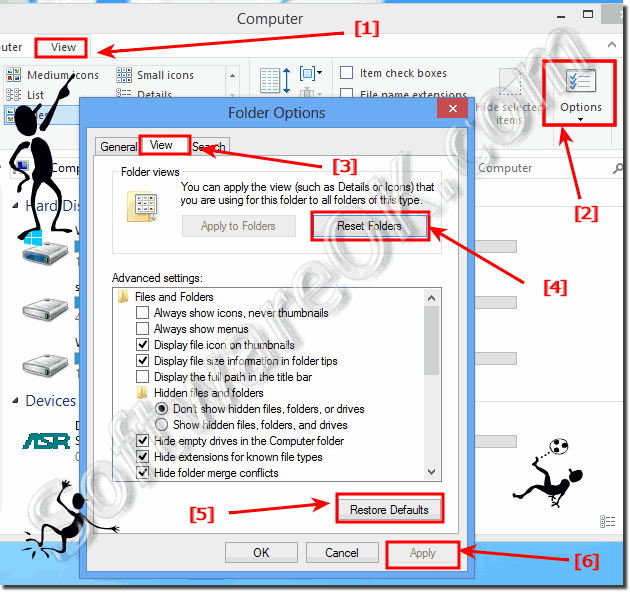Help, the Windows 8, 10 Explorer does not update e.g. auto refresh the file list view?
Solution if the Windows 8.1, 10 Explorer don't update the current view automatically, is also for Server 2019, 2016, ...!
... see Image-1 Point 1 to 6 )
Image-1
Help, the Windows 8 Explorer does not update e.g. auto refresh the file list view!
FAQ 92: Updated on: 14 October 2020 14:15
Windows
In Windows 8, 8.1 or new Windows 10 you can quite easily see if you have x64 or x32/x86 Edition ergo 32-Bir or 64-Bit OS. To see this, open the Control Panel.
In the MS-Windows 8/8.1 Explorer navigation pane folder tree you can quite fast hide or display the Favorites Easy show the favorites folder in tree
If you want to create automatically in Windows 8.1 and 10 copies of files you need to activate or turn on file version history 1. To do this, so please
Solution for Windows 8, 8.1 and 10 to create program shortcuts on the desktop and MS Server OS New: ► Create desktop shortcut in Windows 10 The Program
In Windows-8, 8.1 and 10 It is quite simply to find a program folder or file directory and open it Content: 1. Open the certain program folder via
While programs running in Windows 10, 8.1, , it is easy to open the program path via Task Manager on all Windows OS Content: 1. Find the Program
If some program isnt working correctly on your Windows-8/8.1 version, try running in Win-8/10 compatibility mode. Use this easy solution 1. Open the properties
»» My question is not there in the FAQ
Asked questions on this answer:
File list in explorer is not refreshed in windows 8?
What to do windows8 file explorer autorefreshes at each time?
Windows navigation pane dont refresh?
Auto refresher for ie on windows8?
Windows 8.1 does not automaticlly refresh?
Windows 8.1 not refreshing explorer?
Auto refresher for internet explorer 11 on windows8?
Windows 8 explorer view refresh?
Windows 8 Does Not Update?
Windows 8.1 refresh folder information?
Win8 explorer doesn't update?
Explorer refresh at woindows 8.1?
Easy auto refresh explorer windows 8?
Explorer window contents do not auto-refresh windows 8.1?
Is there a refresh button in file explorer in windows 8.1?
Auto refresher software for windows 8.1?
Windows 8 auto update folders?
Windows folder not auto refreshing?
Windows doesn't refresh folder contents?
Windows 8.1 explorer doesn't auto refresh?
Windows 8.1 desktop icons refresh?
Windows 8.1 folders don't refresh?
Windows explorer doesn't update?
Ms crm 2011 internet explorer 8 no data in listview?
Windows 8.1 not refresh hard disk folders files?
Windows 8 not updating?
Auto refresh on windows 8?
Folders are not refreshed windows 8?
Why will my windows 8 not update folder move?
After upgrade windows 8.1 don't work file explorer?
How do i get folders to auto-refresh?
Windows explorer screen does not refresh in windows 8.1?
Windows 8.1 not refreshing folder contents?
Windows 8.1 Explorer Does Not Refresh?
Windows 8.1 does not update?
Windows auto refresher?
Windows explorer update folder view?
Windows explorer does not update directory contents automatically?
Folders don't refresh win 8.1?
Autorefresh windows 8?
How to make windows 8.1 auto refresh explorer window?
Windows 8.1 is not updating automatically?
Windows explorer does not refresh folder list?
Windows 8 folders do not refresh automatically?
Windows 8.1 auto refresh file explorer?
Server 2012 not refreshing file sizes fast enough?
Keywords: windows, eight, 8.1, dont, explorer, does, update, auto, refresh, file, list, view, Questions, Answers, Software