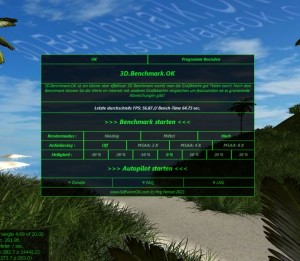Update on: 13 August 2024
Suitable for : Windows 11, Windows 10, 8.1, 7, ... , Server 2012-2025, 2022, x64, x32, x86
Suitable for : Windows 11, Windows 10, 8.1, 7, ... , Server 2012-2025, 2022, x64, x32, x86
String List 3D.Benchmark.OK: Englisch
##=Englisch English
TranslatorName=Nenad Hrg
[INFO]
1=Info
2=3D.Benchmark.OK is a small but effective 3D benchmark with which you can test the graphics card well!
3=After the benchmark, you can compare the values on the Internet with other graphics cards to determine whether there are serious deviations!
4=You can exit the program at any time with the ESC key. Mega-Tris stands for millions of triangles. The FPS value stands for "frames per second". The abbreviation MGTS for millions of triangles per second
6=Cancel
7=E&xit
23=Help
24=Info
25=Always on Top
26=More
27=Disable
28=Please select one of the theme (mouse trails templates) and select one or more images for the mouse pointer trails theme.
[Buttons]
10=Back
11=Forward
12=OK
13=Brightness
14=Exit program
15=Screenshot
[Options]
30=Antialiasing
31=Off
32=Full Screen
33=Start autopilot
34=Start benchmark
35=Standby
36=Benchmark was stopped
37=Standby if inactive
38=Compare the Values
39=3D.Benchmark.OK Results
[Render Mode]
40=Render Mode
41=Low
42=Medium
43=High
44=Ultra
[FPS]
50=Last average FPS
51=Bench-Time
52=Textures are loaded
53=Terrain is being loaded
54=Terrain is loaded
55=Objects are being prepared
56=Sec.
57=Seconds
67=Extras
68=Recommend the program
69=Send the program via e-mail
70=I want more freeware
77=Language
78=Donate
79=Run in admin mode
[Install]
200=Language
201=Install
202=Uninstall
203=Auto Update
204=Desktop shortcut
205=Shortcut in the Start menu
222=Error accessing the file
223=Are you sure?
[DIV]
240=Juhuuuu I found #AP#!
241= Hello,\r\n \r\n I found #AP# . \r\n \r\n .....................................\r\n \r\n website: #IN#\r\n download: http://www.softwareok.com/?Download=#AP#\r\n
242=Recommend #AP#
243=Send #AP# via e-mail
244=FAQ
245=History
246=Homepage
247=Donate
248=Many Thanks
* Smart 3D Benchmark for MS Windows 11, 10, ... etc. and MS Server OS!
# Thanks+