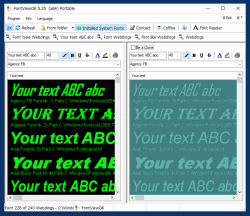Update on: 25 July 2024
Suitable for : Windows 11, Windows 10, 8.1, 7, ... , Server 2012-2025, 2022, x64, x32, x86
Suitable for : Windows 11, Windows 10, 8.1, 7, ... , Server 2012-2025, 2022, x64, x32, x86
String List FontViewOK: German
##=German Deutsch
TranslatorName=Nenad Hrg
0=Lizenz
1=Ich stimme dem Lizenzvertrag zu
2=Ich lehne den Lizenzvertrag ab
3=Erster Start! Bitte bestätigen Sie die "Lizenzvereinbarung" !!!
4=Ihr Text ABC abc
5=Verwandte Schrift zu
6=Schriftart
7=Ihr Text
8=Schriftgröße
9=Sei ein Klon
10=Path
11=Font-Nr.
12=Was ist ein FontViewOK
13=Schrift
14=von
15=Kontakt
16=Kaffee
17=Seitenansicht
18=Aus einem Ordner
19=Installierte Systemschriftarten
20=Aktualisieren
21=Install
22=Markierte als ein Bild in der Zwischenablage ablegen!
23=Ansicht (FontView)
24=Exit
25=Info
26=I-Net Tool-Bar deaktivieren
27=Sei&tenansicht
28=Drucker&einrichtung
29=Drucken
30=Linke Liste drucken
31=Rechte Liste drucken
32=Hintergrundfarbe
33=Schriftfarbe
34=Erstellt mit
35=Seite
36=von
37=Drucker setup
38=Bitte Warten
40=Registrieren ohne Installation
41=Im Windows Explorer öffnen
42=Windows/Fonts Ordner Windows Explorer öffnen
43=Alle Registrieren ohne Installation
45=Pfad in Zwischenablage kopieren
46=Markierte als ein Bild Speichern
47=Markierte als Bild in Paint öffnen
67=Programm
68=Nein
69=Ja
70=Pfade
77=Sprache
78=Spenden
79=Im Admin-Modus ausführen
80=Schriftleser
81=Schrift Explorer
83=Vector =Schrif Zeichnen
84=Unterordner einschließen
85=Löschen
[Print]
140=Drucken
141=Seite
142=Seite(n)
143=Querformat
144=Seite einrichten
145=Drucker einrichten
146=Titel
147=An Seitenbreite anpassen
148=An Seitenhöhe anpassen
149=Vorschau Zoom
150=Seitenverhältnis
151=Es ist kein Drucker definiert
[Install]
200=Sprache
201=Installieren
202=Deinstallieren
203=Autoupdate
204=Desktop Verknüpfung
205=Verknüpfung im Startmenü
206=Für alle Benutzer an diesem Computer installieren
207=Mit Windows starten
208=Ordner
209=Abbruch
210=... Ändern
211=Portable Installation
212=... Lizenz
213=Der Ordner kann an dem Ort nicht erstellt werden
214=Als Administrator ausführen?
215=Fehler beim erstellen der Datei
216=Sie haben keine administrativen Rechte!\n#APP# muss nicht installiert werden, z.B. einfach sie #APP#_Install.exe auf den Desktop kopieren in #APP#.exe umbenennen.
217=Die "%s" ist bereits vorhanden.\nSoll diese ÜBERSCHRIEBEN werden ?
218=Das Verzeichnis "%s" ist bereits vorhanden\nSoll dieses und die darin enthaltenen Daten überschrieben werden ?
219=Die Konfigurationsdatei (INI) wird nicht überschrieben!
220=Als Administrator Installieren
221=Bitte beenden Sie das Programm
222=Fehler beim Zugriff auf die Datei
223=Prüfen Sie Den Windows 10 Defender Ordnerschutz oder und Ihre Zugriffsrechte!
[DIV]
240=Empfehlung für
241= Hallo,\r\n \r\n Vor kurzem habe ich #AP# gefunden . \r\n \r\n .....................................\r\n \r\n Webseite: #IN#\r\n Download Link: http://www.softwareok.de/?#AP#\r\n
242=#AP# empfehlen
243=#AP# per E-mail verschicken
244=FAQ
245=History
246=Homepage
[INFO]
89=Info
90=Das Programm erstellt eine schnelle visuelle Übersicht über alle installierten Schriftarten und hilft, die Schrift zu vergleichen. Die Bereitstellung ist so einfach, dass keine Hilfedatei erforderlich ist.
91=Eigenschaften:
92=-Schnelle Übersicht und Vergleiche aller Schriften.
93=-Drucken mit Druckvorschau
94=-veränderbare Schriftgröße, Stil und Farbe
95=-Liste alle Schriften eines bestimmten Ordners auf
96=-Dual Font-Vorschau zum schnellen Vergleichen von Fonts.
* Overview of all installed and not installed fonts on Windows 11, 10, ... OS!
# Images+ # Info+ # Thanks+