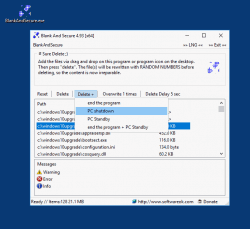Update on: 19 October 2024
Suitable for : Windows 11, Windows 10, 8.1, 7, ... , Server 2012-2025, 2022, x64, x32, x86
Suitable for : Windows 11, Windows 10, 8.1, 7, ... , Server 2012-2025, 2022, x64, x32, x86
String List BlankAndSecure: Finnish
##=Finnish Suomi
TranslatorName=Otto
... Switch to Finnish - Suomi
0=lisenssi
1=Hyväksyn sopimuksen
2=En hyväksy sopimusta
3=Ensimmäinen lähtö! Hyväksy "Loppukäyttäjän lisenssisopimus" !!!
4=Täytä vapaa tila satunnaisilla numeroilla
5=Lisää tiedostot vetämällä ja pudottamalla tähän ohjelmaan tai työpöydän kuvakkeeseen. Paina sitten "poista". Tiedosto (t) kirjoitetaan uudelleen satunnaisilla numeroilla ennen poistamista, joten sisältö on nyt korjaamaton.
6=alku
7=pysäytä
8=Keskeytä // [ESC]
9=nollaus
10=Aloitus %d sekunnissa. Keskeytä [ESC]
11=Tyhjä ja turvallinen
12=(c) 2009 Nenad Hrg www.SoftwareOK.com
13=Polku
14=Valmis
15=# varma poisto;)
16=vanha
17=Uusi
18=virhe
19=Valitse yksi kansio / tiedosto luettelosta
20=esikatselu
21=vapaa
22=päivämäärä
23=aika
24=virta
25=Sisällytä alikansio
26=Lisää tiedostoja
27=Lisää kansioita
28=Poistu
29=Poista
30=Poista + Poistu
31=Oletko varma?
32=Peruuta
33=tuotteet
34=Poista viive %d s
35=Korvaa %d kertaa
36=info
37=virhe
38=Varoitus
39=Hakemiston hakeminen epäonnistui
40=alku ...
41=yhteensä
42=min.
43=sek.
44=jäljellä
45=kulunut
46=/
47=Polku
48=koko
49=Viestit
50=... odota kirjoitusoikeutta
51=Lisää Send-To Shell -yhteysvalikkoon
52=Poista Send-To Shell -yhteysvalikosta
53=Muokkaa lähetystä
54=kotisivu
55=FAQ
56=Lahjoita
57=Poista +
58=lopeta ohjelma
59=Tietokoneen sammutus
80=PC-valmiustila
60=Apua
61=nollaus:
62=Tyhjennä luettelon sisältö (älä poista tiedostoja).
63=Poista:
64=Korvaa kansio ja tiedostot satunnaisilla numeroilla ja poista.
65=Korvaa X kertaa:
66=Korvaa tiedot X kertaa satunnaisluvuilla.
67=Poista viive X-s:
68=Tällä hetkellä voit lopettaa pyyhkimisen näppäimellä [ESC].
69=Täytä vapaa tila satunnaisilla numeroilla:
70=Tämä poistaa tavalliset poistoraidat kiintolevyltä.
81=Tietokoneen sammutus sisään
82=Tietokoneen valmiustila sisään
83=sek.
90=OK
91=Peruuta
92=Lisää Exploreriin pikavalikko
* Make data recovery impossible on Windows 11, 10, ... and MS Server OS!
# Info+ # Thanks+