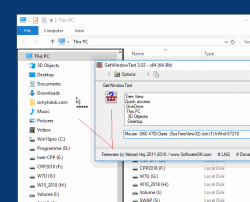Update on: 11 September 2024
Suitable for : Windows 11, Windows 10, 8.1, 7, ... , Server 2012-2025, 2022, x64, x32, x86
Suitable for : Windows 11, Windows 10, 8.1, 7, ... , Server 2012-2025, 2022, x64, x32, x86
String List GetWindowText: French
##=French Français
TranslatorName=Drake4478, Hervé Tanguy, Pierre le Lidgeu
21=&Annuler
22=Licence
25=Faire un don
26=Taille
27=Centre de l'écran
28=Transparence
29=Lire les arborescences
30=Lire les listes
31=Toujours au premier plan
32=Démarrer avec Windows
34=Réduire en zone de notification à la fermeture Alt+F4
35=Réduire en zone de notification
39=Attention
40=Information !
41=Lire les champs de sélection (combobox)
51=--> Zone de notification
52=Options
53=Lire toutes les colonnes de la vue liste
54=Exporter
55=<<<< Placez votre curseur sur l'icône pointée, enfoncez et maintenez le bouton gauche de la souris et déplacez le curseur sur la fenêtre concernée. Le texte détecté est encadré. Ce programme supporte aussi les arborescences de répertoire (SysTreeView32) et le vue liste (SysListView32) pour lire en le contenu complet. La lecture se réalise au relâchement du bouton de la souris.
56=Texte
57=Html
58=Copier le texte dans le presse-papiers
59=Démarrer en mode administrateur
* GetWindowText for Windows read out the window text on all OS!
# Info+ # Thanks+