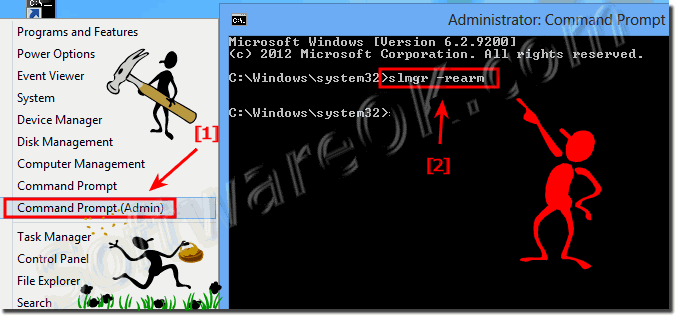The solution is simple to extend the test period in MS Windows 8.1 and 10 or delay activation!If you have not finished setup on the computer and you want to then delay the activation, or one is not quite finished with the testing of Windows 8.1 / 8 Enterprise, easy extend test time to 3 x 30, or 3 x 120 days. To extend the trial period, or delay the time of activation of Win 8.1, please run the command prompt in administrative mode, in example using the keyboard shortcut Windows + X! (... see Image-1 Arrow-1) Then simply enter the command slmgr-rearm, wait a few seconds, and then restart the Windows 8.1 / 8 PC! (... see Image-1 Arrow-2)
FAQ 146: Updated on: 18 June 2022 03:59 |
| |||||||||||||||||||||||||||||||||||||||||||||||||||||||||||||||||||||||||||