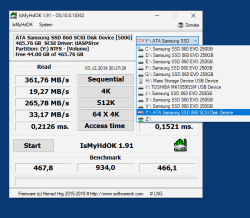Update on: 23 September 2024
Suitable for : Windows 11, Windows 10, 8.1, 7, ... , Server 2012-2025, 2022, x64, x32, x86
Suitable for : Windows 11, Windows 10, 8.1, 7, ... , Server 2012-2025, 2022, x64, x32, x86
String List IsMyHdOK: English
##=English Englisch
TranslatorName=Nenad Hrg
... Switch to English - Englisch
0000=License
0001=I accept the agreement
0002=I do not accept the agreement
0003=First start! Please accept the "End User License Agreement" !!!
0004=Donate
0005=... Initialize
0006=Sequential Read
0007=Sequential Write
0008=Random Read
0009=Random Write
0010=Disk is Full
0011=File Create Error
0012=Write Error
0013=Read Error
0014=Memory Error
0015=Start
0016=Stop
0017=Access time
0018=Sequential
[Free 10 GB of 22 GB :-)]
0019=Free
0020=of
0021=Read
0022=Write
0023=Benchmark
0024=No drive Info :-(
0025=Driver
0026=Partition
0030=Quick Test (~ 15 sec)
0031=Short Test (~ 30 sec)
0032=Long test (~ 60 sec)
0033=Very Long test (~ 4 min)
0040=&Options
0041=Don't show volume label
0046=E&xit
0047=&To-Tray
0050=&System
0051=Task-Manager
0052=System &Information
0053=Optimizing the drive
0054=Computer Management
0055=Disk Management
0069=Stop
0070=Start
0071=Start Parameter
0074=FAQ
0075=Comparing the results on SoftwareOK.com
0076=IsMyHdOK Homepage
0077=Screenshot to File
0078=Screenshot to MS-Paint
0079=The test was not completed!
0080=Only complete tests or Benschmarks on SoftwareOK will be stored!
0090=Cancel
0091=Next
0092=Please wait ....
0093=Info
0094=Too many tests may reduce the lifetime of HDDs, SSDs and other Drives.
0095=Are you sure you want to continue?
[Tool-Tips eg Info]
101=Sequentiall: Write and Read linear eg. continuous.
102=4K: Random read and write of 4 KB blocks.
103=512K: Random read and write 512 KB blocks.
104=64 x 4K: Random read and write 64 x 4 KB blocks at the same time (parallel run).
105=Access Time: The actually measured access time when reading and writing 4 Kb blocks.
[Passive - Uninstall - 2021]
201=Uninstall
202=Auto-Update
203=Are you sure?
204=Restart the program
* Easily check the Prefomance of a Windows 11, 10, ... etc. Volume eg. Partition!
# Images+ # Thanks+