|
|
Click on the image to see it full size,
with next click on the big picture back to picture index!
or: ... back to NewFileTime
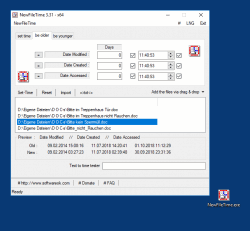 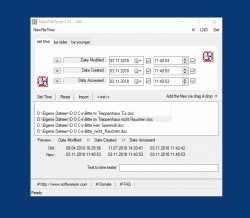 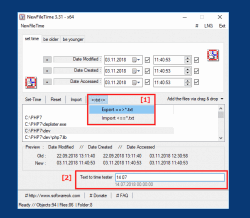 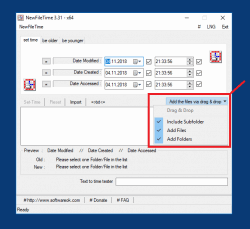 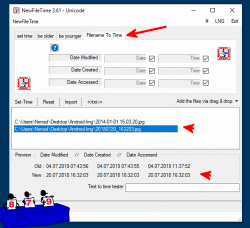
NewFileTime is a small but effective tool that provides you easy access to corrections and manipulation of timestamp for any file and folder on your system.Several files and/or folders can be dispatched at the same time.
|
|