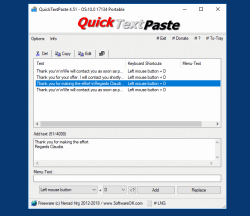Update on: 24 September 2024
Suitable for : Windows 11, Windows 10, 8.1, 7, ... , Server 2012-2025, 2022, x64, x32, x86
Suitable for : Windows 11, Windows 10, 8.1, 7, ... , Server 2012-2025, 2022, x64, x32, x86
String List QuickTextPaste: Bahasa Indonesia
##=Bahasa Indonesia Indonesian
TranslatorName=Arif Waznan
... Switch to Bahasa Indonesia - Indonesian
Language=Indonesia (Bahasa Indonesia)
Contact=arifwaznan@gmail.com
20=Pengaturan
21=Mulai dengan Windows
25=Non Aktifkan
26=Pilihan
27=Minimalkan ke tray jika ditutup Alt+F4
28=Selalu mulai dikecilkan (ke Tray)
29=Selalu mulai tersembunyi
30=Sembunyikan ke tray jika di-minimize
31=Selalu di atas
32=Sembunyikan jika ditutup
33=Sembunyikan
34=Tombol Window Kiri
35=Tombol Window Kanan
36=Ctrl + Alt
37=Alt-Gr
40=Donasi
41=Tambah teks
42=Tambah
43=Teks
44=Pintasan Keyboard
45=Hapus
46=Salin
47=Ke-Tray
48=Edit
49=Menu-Teks
50=ESC
51=Sembunyikan Info
52=Untuk menampilkan program, jalankan (start) file executable
53=Tulis error
54=Lokasi file INI
[INFO]
90=Info
91=Quick Paste Text adalah program kecil yang mengijinkan anda untuk menyisipkan (paste) secara cepat teks (yang sudah disiapkan) di setiap jendela aplikasi melalui pintasan tombol keyboard
92=Program ini juga mengijinkan anda untuk menjalankan perintah dan program melalui pintasan keyboard. Menghemat waktu dan kesalahan ejaan dengan Peralatan Desktop kecil ini untuk Windows.
93=Mulai teks dengan "run:" untuk memulai program!
94=contoh: (run:explorer.exe c:\)
95=atau "cpy:" untuk menyalin teks dan memulai program lainnya!
96=contoh: (cpy:notepad.exe "%cpy%")
97=Pilihan Command-Line:
98=-bg (Mulai Ke-Tray)
99=hide (Mulai Tersembunyi)
100=-ini://path-toini/xxx.ini
* Quickly paste often used text om Windows via Clipboard Copy / Paste commands!
# Images+ # Info+ # Thanks+