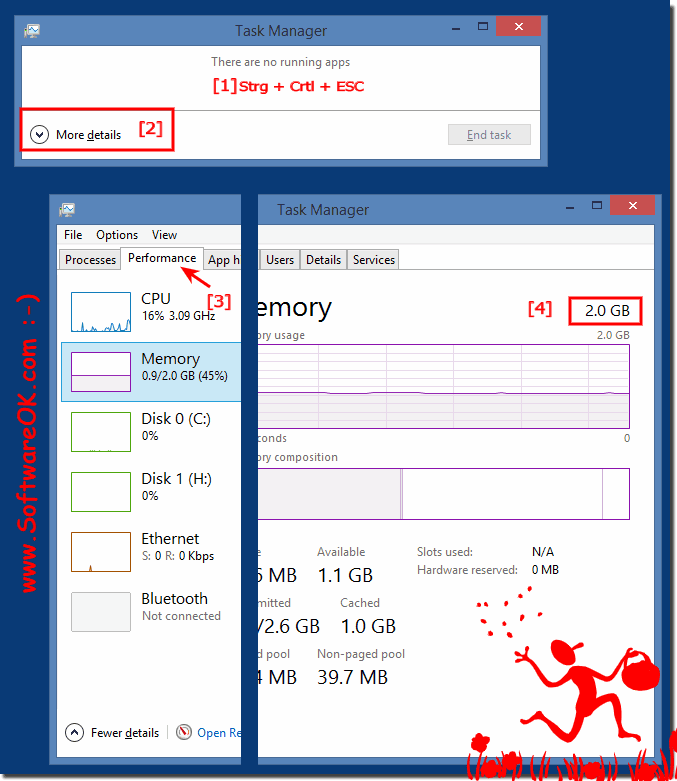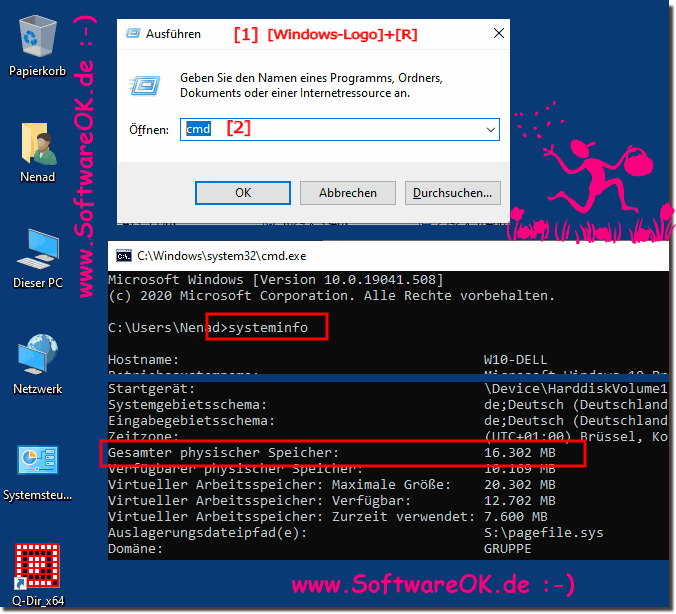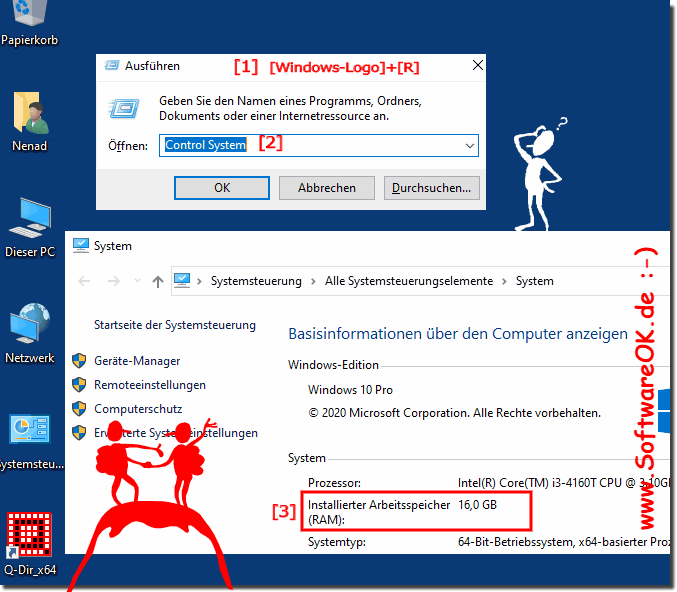How do I find out how much RAM is installed on a computer?
Under all Windows 11, 10, ... and MS Server operating systems you can quickly determine how much RAM / memory is installed on a computer!
... see Image-1 Point 1 to 4 )
(Image-1) RAM is installed on a computer!
Windows + R keyboard shortcut
cmd systeminfo ... see Image-2 Point 1 to 4 )
(Image-2) Lots of RAM - my Windows computer has RAM!
Windows + R shortcut
Control System ... see Image-3 Point 1 to 3 )
(Image-3) Determine how much RAM is installed on a computer!
FAQ 30: Updated on: 23 May 2024 17:52
Windows
The high CPU utilization by Windows Explorer, which is sometimes 100 percent, makes Windows 11, 10, 8.1, and MS Server sluggish Content: 1. Certain
7-Zip and Zip are both compression formats, or archives, whoever compresses again and again the question arises Content: 1. Difference between 7-Zip
There is lossy compression and lossless compression both aim to make the data as small as possible Contents: 1. Understand lossy compression 2.
A temporary file is a file for the temporary storage of information and data under MS Windows 11, 10, and Server OS, as well as under MAC OS, Linux,
A simple check of the hard disk condition using WMIC under Windows 11, 10, 8.1, and MS Server Everyone knows the search for faulty system files , but
The main difference between Start DVD and Boot USB is that devices without DVD drives can also be booted or started Contents: 1. The main difference
QVO, MLC, TLC, MLC in SSD terms can be confusing, even if they are just standards Contents: 1. QVO, MLC, TLC, MLC for SSD 2. More about QVO,
»» My question is not there in the FAQ
Asked questions on this answer:
How can I quickly find available memory on a Windows Server 2019?
Is there a method to check available RAM on Windows 10 PC via Settings?
Is there a way to check available memory on a Windows 10 computer without installing additional software?
How can I quickly find available memory on a Windows Server 2008?
Where exactly in Task Manager can I see the installed RAM on my Windows 11 tablet?
Is it possible to find out the installed RAM on a Windows 10 system using the command line?
What keyboard shortcut opens Task Manager on a Windows 11 computer?
How can I quickly find out the available RAM on a Windows Server 2012?
Is there an easy way to find out the available RAM on my Windows 10 PC?
How can I find out the available memory on my Windows Server without restarting the server?
How can I quickly check memory on my Windows 11 laptop if I'm not an administrator?
What steps are required to check RAM on Windows 11 PC without Task Manager?
Which tab in Task Manager displays storage information on a Windows Server?
Where exactly in Task Manager can I see the installed RAM on my Windows 11 PC?
Is there a way to check installed RAM on Windows 10 PC via Control Panel?
Where can I find information about available memory on my Windows 11 system if I'm not an administrator?
How can I view available memory on a Windows 11 system using the command line?
Where exactly in Task Manager can I see the available memory on my Windows 11 desktop?
How can I quickly check memory on a Windows Server 2012 R2?
Where can I find the information about the installed RAM on my Windows 11 system?
Is it possible to check installed RAM on a Windows 10 computer using Command Prompt?
Is there a way to check available RAM on a Windows 10 laptop without administrative privileges?
Is there a way to check available RAM on a Windows Server without administrative privileges?
Is there a method to check installed memory on a Windows 10 computer via PowerShell?
How can I quickly check RAM on a Windows Server?
Which keyboard shortcut opens Task Manager on a Windows 10 system?
How can I quickly check RAM on a Windows Server 2016?
How can I quickly find out how much RAM is installed on my Windows 11 computer?
Is there a method to check installed RAM on Windows 10 laptop without additional tools?
Keywords: filesystem, find, much, installed, computer, operating, systems, quickly, determine, memory, content, task, manager, Questions, Answers, Software