The solution is simple to change the language in QuickTextPaste or translate the language in yours!
Please start Quick Text Paste and switch the language:
click the button LNG: If you want to change the language: (... see Image-1)
Please use always ... the latest version of QuickTextPaste for Windows! find some info in ... Quick text paste FAQ
The supported languages in Quick Text Paste ...Multilingual
Read also: Save state and Settings Problem?
| (Image-1) Change the language in QuickTextPaste! |
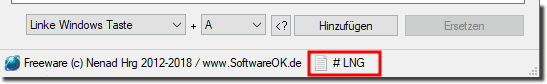 |
| (Image-2) Switch the language in Quick-Text-Paste! |
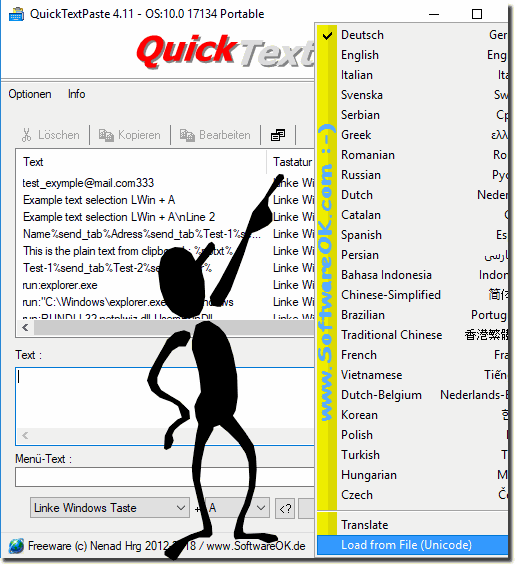 |
| # QuickTextPaste is multilingual and a popular program worldwide: |
| Language | % | Translator Name | |
| 1 | Deutsch / German | 99 % | Nenad Hrg |
| 2 | English / Englisch | 100 % | Nenad Hrg |
| 3 | Italian / Italiano | 100 % | bovirus |
| 4 | Svenska / Swedish | 49 % | Åke Engelbrektson |
| 5 | Serbian / Cрпски | 94 % | Оззии |
| 6 | Greek / ελληνικά | 96 % | geogeo.gr |
| 7 | Romanian / Română | 32 % | Jaff (Oprea Nicolae) |
| 8 | Russian / Русский | 84 % | Valerij Romanovskij |
| 9 | Dutch / Nederlands | 94 % | Louis van der Weide |
| 10 | Catalan / Català | 100 % | Albert Barta |
| 11 | Spanish / Español | 33 % | Lluis Jaime |
| 12 | Persian / زبان فارسی | 33 % | hamed hajisadeghian |
| 13 | Bahasa Indonesia / Indonesian | 39 % | Arif Waznan |
| 14 | Chinese-Simplified / 简体中文 | 91 % | 大眼仔~旭(Anan) |
| 15 | Brazilian / Portuguese | 89 % | CGlinski |
| 16 | Traditional Chinese / 香港繁體中文 | 100 % | Danfong Hsieh |
| 17 | French / Français | 100 % | Drake4478 |
| 18 | Vietnamese / Tiếng Việt | 40 % | KHUU GIA SAN |
| 19 | Dutch-Belgium / Nederlands-België | 94 % | Louis van der Weide |
| 20 | Korean / 한국어 | 96 % | VenusGirl |
| 21 | Polish / Polski | 96 % | Melonet |
| 22 | Turkish / Türkçe | 57 % | İsmail Kopça |
| 23 | Hungarian / Magyar | 90 % | Nagy Zoltán+Timinoun |
| 24 | Czech / Čeština | 63 % | Matyáš Richter |
| 25 | Arabic / عربي | 84 % | MFMDAWDEH |
| 26 | Japanese / 日本 | 90 % | Shōgun 将軍 |
| 27 | Spanish / Español | 90 % | Eduardo Granela |
| 28 | Spanish-VE / Venezuela | 94 % | Ricardo A. Rivas |
| 29 | Dutch-Belgium / Nederlands-Belgisch | 96 % | Louis van der Weide |
| 30 | Hindi / हिन्दी | 92 % | The Hindi Man |
| 31 | Danish / Dansk | 93 % | Tskalshoej |
| 32 | Finnish / Suomi | 94 % | Otto |
| 33 | Bosnian / Bosanski/Hrvatski/Srpski | 94 % | Mujo |
