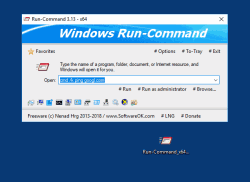Update on: 4 September 2024
Suitable for : Windows 11, Windows 10, 8.1, 7, ... , Server 2012-2025, 2022, x64, x32, x86
Suitable for : Windows 11, Windows 10, 8.1, 7, ... , Server 2012-2025, 2022, x64, x32, x86
String List Run-Command: Taiwan Chinese
##=Taiwan Chinese 台灣繁體中文
TranslatorName=Risger Fidrawofes
TranslatorM=risger@live.com
20=設定
21=開機時啟動
25=無法使用
26=選項
27=關閉時縮小到系統列 Alt+F4
28=啟動時最小化到系統列
29=啟動時隱藏
30=縮小到系統列
31=最上層顯示
32=關閉時隱藏
33=隱藏
34=當運行下列動作時隱藏:
35=命令
36=收藏的命令
40=捐款
44=開啟
45=程式
47=到系統列
50=ESC
50=隱藏資訊
51=執行EXE檔來使程式可見
52=或者使用快捷鍵:
53=輸入程式、資料夾、文件或網際網路資源的名稱,Windows會自動開啟。
54=執行
55=以系統管理員執行
56=按[Delete]鍵刪除選單中的項目,或按[+]鍵添加到收藏
57=收藏(&F)
58=加到收藏
59=選單-標籤
60=確定
61=管理收藏
62=瀏覽...
63=建立新資料夾
64=空
65=取消
66=確定
67=離開
68=快捷鍵
69=左方Win鍵
70=右方Win鍵
71=Ctrl + Alt
72=Alt-Gr
73=可執行檔
80=控制台(&C)
81=控制台選單
82=匯出
83=匯入
84=資訊
85=重要:請在x64系統中使用x64版本的程式!
[Program Info]
90=程式資訊
91=按住CTRL鍵將會以系統管理員權限開啟文字框中、收藏或快捷按鈕的命令。
92=直接拖放來管理收藏。
93=使用設定好的快捷鍵來使視窗回到前方,你可以在[設定->快捷鍵]中來設定快捷
鍵。
100=命令
* Alternative to the Windows 11, 10, ... and MS Server Run-Dialog + extra features!
# Images+ # Info+ # Thanks+