Credential Management on Windows 11, 10, 8.1 is used to store credentials such as a vault!
About:
Credential Management allows you to save credentials, such as usernames and passwords , that can be used to log in to Web sites and other computers on a network, and to easily use them on older versions of Microsoft's Windows operating systems, regardless of the credentials a Windows desktop PC, tablet, Surface Pro / Go, or even a server operating system!
Credential Management allows you to save credentials, such as usernames and passwords , that can be used to log in to Web sites and other computers on a network, and to easily use them on older versions of Microsoft's Windows operating systems, regardless of the credentials a Windows desktop PC, tablet, Surface Pro / Go, or even a server operating system!
These can be found in the Windows 10/11 Control Panel under Credential
Management Credential Management Web Credentials (... see Image-1 Point 1 to 4)
The Credential Information Windows credentials (... see Image-2)
See also: ► Remote Desktop secure and restore passwords!
| (Image-1) The credential management on Windows 10! |
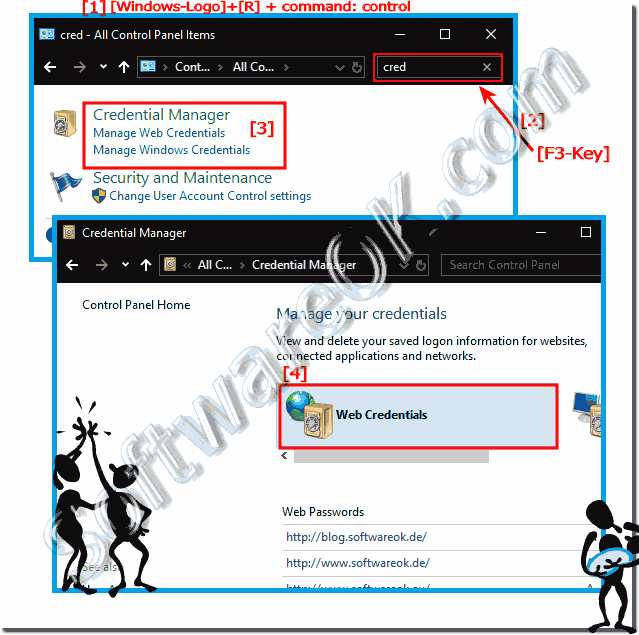 |
Info (c) Microsoft:
Saving credentials allows Windows to automatically log on to Web sites and other computers. The credentials are stored on your computer in special folders called safes. Windows and programs (such as web browsers) can securely pass the credentials stored in vaults to other computers and Web sites. Information about storing credentials in a vault
| (Image-2) Manage the credential on Windows 10! |
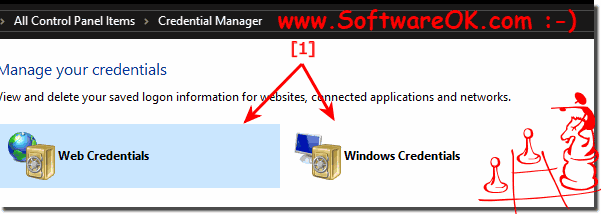 |
Removing saved passwords, certificates, and other credentials
If credentials stored on the computer that were used to log in to Web sites or other computers on a network are no longer needed, follow the steps in the following steps to delete them. For more information about saved credentials, see Saving passwords, certificates, and other auto-login credentials.
1. Click here to open "User Accounts".
2. In the left pane, click Manage Credentials.
3. Click the vault with the credentials to remove.
4. Click the credentials to remove, and then click Remove from vault.
