The TEMP folder on Windows 11, 10, 8.1, .. (%TMP%) and MS Server is a important folder on the Operating Systems!
Content:
1.) ... Open the TEMP folder on MS Windows OS!
2.) ... More Tips to TEMP and Co. on Windows!
3.) ... Other Possibilities to Open the TEMP folder on MS Windows OS!
4.) ... For What the TEMP folder on MS Windows OS!
1.) Open the TEMP folder on MS Windows OS!
1. Star Explorer Windows + E2. Run %TMP% command
(... see Image-1)
| (Image-1) TEMP folder Windows 10 %TMP%! |
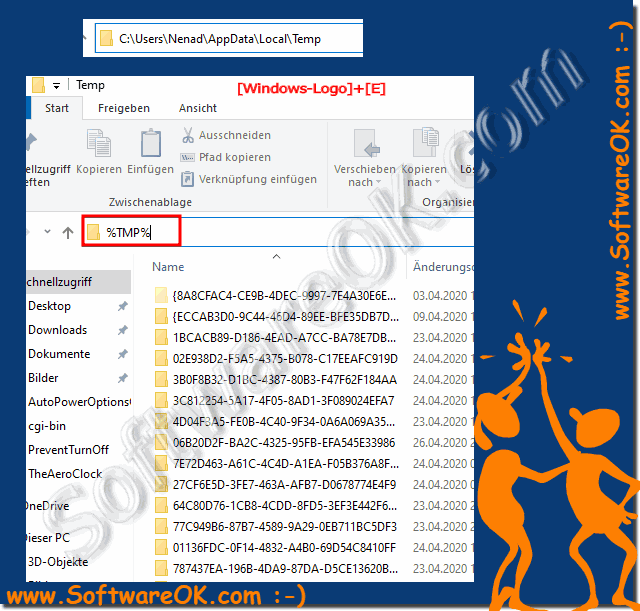 |
2.) More Tips to TEMP and Co. on Windows!
►► Command line to delete the temporary files on Windows drives!
►► Delete temporary files and others automatically under Windows!
►► Why do I need the Windows Temp folder (11, 10, 8.1, 7)?
►► Clean up TEMP quickly on Windows 11!
3.) Other Possibilities to Open the TEMP folder on MS Windows OS!
Certainly! Here are a few methods you can use to open the TEMP folder on a Windows operating system:
Using Run Dialog:
Press Windows key + R to open the Run dialog.
Type %TEMP% and press Enter.
Using File Explorer:
Press Windows key + E to open File Explorer.
In the address bar, type %TEMP% and press Enter.
Using Command Prompt:
Open Command Prompt by searching for it in the Start menu or pressing Windows key + X and selecting Command Prompt.
Type cd %TEMP% and press Enter.
Using PowerShell:
Open PowerShell by searching for it in the Start menu or pressing Windows key + X and selecting PowerShell.
Type; cd $env:TEMP and press Enter.
Manually Navigate:
Open File Explorer.
Navigate to: C:\Users\<YourUsername>\AppData\Local\Temp
Any of these methods should allow you to access the TEMP folder on your Windows system.
4.) For What the TEMP folder on MS Windows OS!
The TEMP folder on a Windows operating system is used to store temporary files generated by various programs and processes. These temporary files serve several purposes:
Temporary Storage: Many programs create temporary files while they are running to store data that is only needed temporarily. This could include cached data, temporary downloads, or intermediate files created during the execution of a program.
Installation and Updates: When you install or update software on your computer, temporary files may be created in the TEMP folder during the installation process. These files are often necessary for the installation to complete successfully but can be safely deleted after installation is finished.
System Processes: Windows itself and various system utilities may use the TEMP folder to store temporary files needed for their operation.
Application Usage: Some applications, particularly those that deal with large amounts of data or complex calculations, may use the TEMP folder to store intermediate results or temporary data.
User and System Variables: Environment variables such as %TEMP% and %TMP% point to the location of the TEMP folder. These variables are commonly used by programs and scripts to access temporary storage locations.
Overall, the TEMP folder is essential for the efficient operation of a Windows system, as it provides a location for storing temporary files that are needed by various programs and processes during their execution. However, it's also important to periodically clean out the TEMP folder to reclaim disk space and remove unnecessary temporary files.
