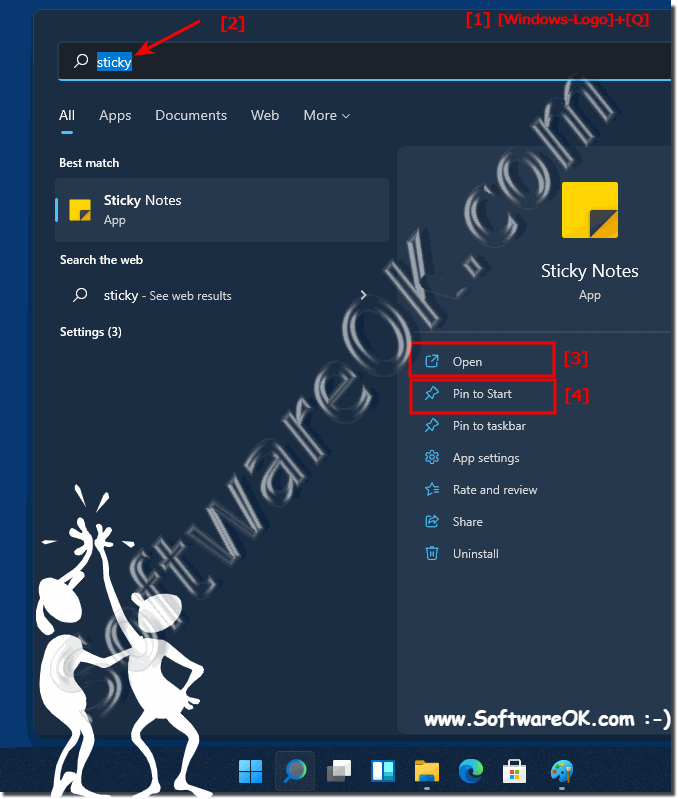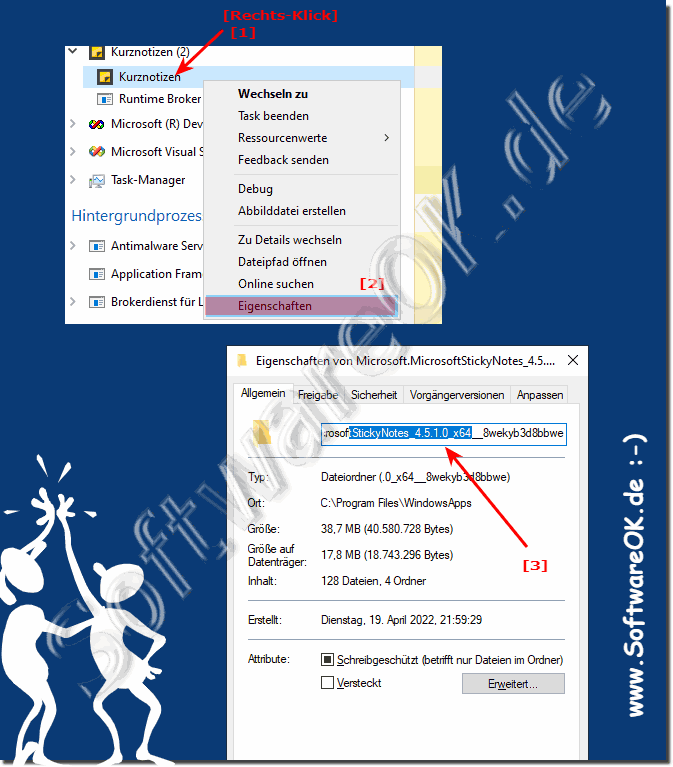Short Notices on the Windows 11 desktop?
It is very popular to simply take notes on the desktop in MS Windows 11 OS, to create brief notes on Windows 11 Desktop!
The short notes in Windows 11 are so good that no alternatives are necessary, even if there are free ones such as Short-Note Clone ►
Desktop-Note-OK for Windows. A new version was introduced under Windows 11, which works well on the new Windows 11 platform and is even optimized for the MS Surface and tablets.
Content:
1. Press the Windows logo key
2. Enter
"sticky" directly via the keyboard
3. Start short start
Short Notes with the Enter key or (Pin on Windows 11 Start)
4, And start entering short notes
(
... see Image-1 Point 1 to 4 )
(Image-1) Sticky Notes on the Windows 11 Desktop!
There is no difference between sticky notes and sticky notes because sticky notes are sticky notes. You can also detect it from the task manager!
1. Ctrl + Shift + ESC
2. Highlight Sticky Notes and right-click
3. On Properties
(
... see Image-2 Point 1 to 3 )
And you can see that StickyNotes and Sticky Notes APP are the same!
More on this: ►► Find out the
command line of programs under Windows 11 and 10!
(Image-2) Short Notes versus StickyNotes!
3.) Function and writing with a pen?
If your Windows 11 PC has a stylus, you can draw or write notes directly on a sticky note. You only have to start with a blank note, note that each note can be either typed text or writing with a pen, but not both.
More tips:
Updated on: 25 August 2024 09:47
Windows
Keywords: desktop, sticky, notes, windows, 11, very, popular, simply, take, create, short, notices
Similar information on the page
Even under Windows 11, additional times can simply be activated in the Windows 11 taskbar This improvement of the system clock was introduced in Windows
It is possible to open the indexing options responsible for the search in Windows 11 very quickly Windows 11, 10 inherently uses the index when searching,
The new function is very practical to be able to easily recognize all windows on multiple desktops on the Windows 11 taskbar Everyone probably knows ► the
The recognition is very practical, and a large menu appears on touchscreen input on Windows 11 If the touchscreen is not deactivated on Windows , a larger
In Windows 11 there are some desktop taskbar symbols such as chat, search, that can be hidden very quickly, why not if you dont need them 1. The
You can deactivate and activate the Windows 11, 10, security icon at any time from the notification area of the taskbar Contents: 1. With or
It is easy to customize the notification area of the Windows 11 taskbar, which is sometimes referred to as the To-Tray area under Windows OS 1. Open
APPs # Beginner # Desktop # Explorer # Filesystem # How-To # Install # Network # Power-Options # Print # Quick-Tip # Screenshots # Settings # Shortcuts # Start # System # User # Window #
Questions for this:
How do I integrate notes from different apps in Windows 11?
How do I organize a note by priority in Windows 11?
How do I use Simplenote for notes in Windows 11?
How do I change the font size in notes on my Windows 11 desktop?
How do I make sure my notes are synced in Windows 11?
How do I change the layout of my notes in OneNote?
How do I pin a note in OneNote for quick access?
Can't start Sticky Notes on Windows 11, Sticky Notes button missing on taskbar?
How do I sync notes from Microsoft To Do across multiple devices?
Where to backup and restore sticky notes in windows 11?
How do I organize notes in OneNote?
How do I customize and format notes in Windows 11?
How do I create notes on the desktop in Windows 11?
Sticky Notes 11 app was easy to use, can I stick the note on windows 11?
Is there a sticky notes app on windows 11 is it offered with pen input support?
How do I update a note in Microsoft To Do?
How can I create a new note and delete the current note or resize windows on Windows 11?
How do I share notes on the desktop in Windows 11?
How do I create a note with a screenshot in Windows 11?
How do I download Evernote from Microsoft Store?
How do I add reminders to notes in Microsoft To Do?
Help Microsoft forgot the Sticky Notes app in Windows 11 to place notes on desktop windows?
How do I transfer notes from Windows 11 to other devices?
How do I reset the color of notes in Windows 11?
How do I create a note using Evernote in Windows 11?
How do I export notes from Sticky Notes in Windows 11?
How do I delete a note in Sticky Notes on Windows 11?
How do I open a note text file on the desktop in Windows 11?
How do I add a new note with Sticky Notes in Windows 11?
How do I use Microsoft To Do for note-taking in Windows 11?
How do I position a text file for notes on the desktop in Windows 11?
How do I open notes from Microsoft 365 on the desktop in Windows 11?
How do I add a widget for notes in Windows 11?
Windows 11 won't sync my sticky notes, can I backup them?
How do I find my notes in Windows 11 after using search?
How do I find notes created in different apps on the desktop?
How do I change the name of a note text file on the desktop?
How do I use the Notes feature in Microsoft To Do efficiently?
How do I manage notes in the Microsoft To Do app?
How do I start the sticky notes in Windows 11 / 10 as an application, preferably via a sticky note icon because I want to use it frequently?
How do I create a note in Windows 11 that syncs with a calendar?
Are you looking for sticky notes for Windows 11 that would be ideal for quick, temporary notes?
How do I pin OneNote to the desktop in Windows 11?
How do I create a new note in OneNote Online?
How do I sort notes by priority in Windows 11?
How do I create a note in Windows 11 that saves automatically?
How do I import notes into Sticky Notes from other apps in Windows 11?
How do I change the color of notes in Sticky Notes in Windows 11?
How do I create a text file on the desktop for notes?
Works on Windows 11 for typed text and also for handwritten text, as sticky notes?
How do I create a note in Windows 11 for use in offline mode?
How do I use the OneNote web app for notes in Windows 11?
How do I mark a note as a favorite in OneNote?
How do I open the Sticky Notes app in Windows 11?
How do I use Microsoft OneNote for note-taking in Windows 11?
How do I move Sticky Notes on the desktop in Windows 11?
Integrate reminders on the desktop with a time or a date in Sticky Notes on Windows 11?
Sticky Notes work in tandem with Windows 11 to provide desktop information?
How do I use Sticky Notes in Windows 11?
How do I use the note-taking features in Windows 11 for project management?
How do I create notes in OneNote in Windows 11?
How to use Sticky Notes on Windows 11 or 10?
How do I edit an existing note in Sticky Notes?
Can I move the notes window to the desktop in Windows 11?