It is possible, the solution is simple to make OWN theme in the Windows File Manager Q-Dir, it doesn't matter whether is it Windows 11 / 10 / 8.1 Server 2016, ... MS OS!
Content / Solution / Tip:
1.) ... If you want that the customize the colors in Q-Dir:
2.) ... Problem in Tree View in Dark-Color Theme on Windows 10:
1.) If you want that the customize the colors in Q-Dir:
▼ Main Menu ▼ Extras ▼ Colors & Design ► Colors
or
▼ Main Menu ▼ Extras ▼ ... more Options ► (Tab) Colors!
(... see Image-1)
Font Style: Bold / Italic / Underline / ...
Please read also this:
► ... change the colour of the header bar of the active window!
► ... change the background colour of the active pane
► ... disable all Colors Highlighting of files and folders!
► ... Color filter only *.mp3 How to?!
► ... Help! Default bold font is killing my eyes!
Please use ... always the newest Version of the file explorer Q-Dir!
| (Image-1) OWN theme in Q-Dir! |
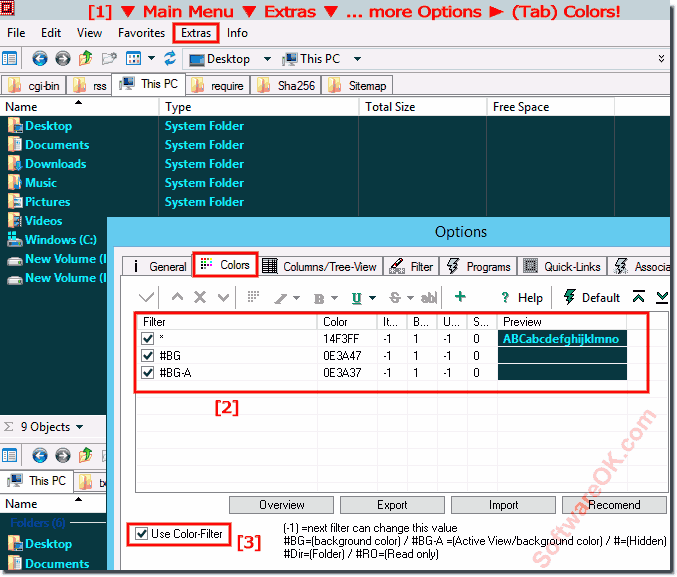 |
2.) Problem in Tree View in Dark-Color Theme on Windows 10:
Please disable the Expandos in Tree-View!
▼ Main Menu ▼ Extras ▼ Tree-View ► Disable Expando (Triangle)
| (Image-2) OWN darkens theme in Tree-View Problem on Windows 10! |
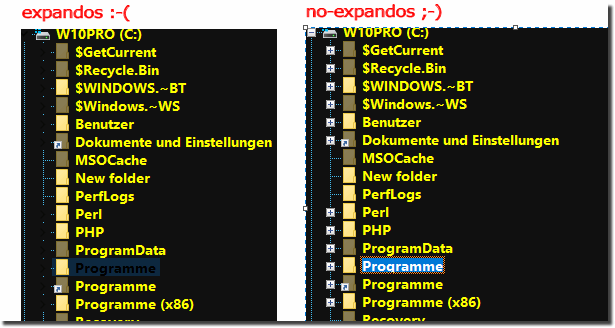 |
Info:
This screenshot has been made, snipped, created under Windows 10, but the Possibility to make OWN theme in Explorer Views and Tree views with custom color syntax for files, file extensions, folders, ... . However, you can use this solution is in Q-Dir for file system color syntax without disadvantages also use for earlier older versions of MS Windows operating systems whether it's a Home or Office Windows desktop Computer, tablet-PC, Surface Pro / Go, or even a professional business server operating system, It has been tested on all and successfully verified on many MS OS.
This screenshot has been made, snipped, created under Windows 10, but the Possibility to make OWN theme in Explorer Views and Tree views with custom color syntax for files, file extensions, folders, ... . However, you can use this solution is in Q-Dir for file system color syntax without disadvantages also use for earlier older versions of MS Windows operating systems whether it's a Home or Office Windows desktop Computer, tablet-PC, Surface Pro / Go, or even a professional business server operating system, It has been tested on all and successfully verified on many MS OS.
