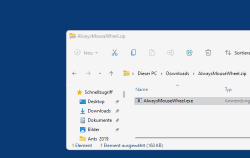Update on: 19 August 2024
Suitable for : Windows 11, Windows 10, 8.1, 7, ... , Server 2012-2025, 2022, x64, x32, x86
Suitable for : Windows 11, Windows 10, 8.1, 7, ... , Server 2012-2025, 2022, x64, x32, x86
String List AlwaysMouseWheel: Hindi
##=Hindi हिन्दी
TranslatorName=The Hindi Man
20=प्राथमिकताएँ
21=विंडोज से शुरू करें
22=जब माउस व्हील खिड़की पर स्क्रॉल करता है
23=खिड़की को सामने लाएँ (पहिया के साथ)
24=बस व्हील कमांड को अग्रेषित करना
25=ऑलवेज-व्हील को डिसेबल करें
26=विकल्प
27=यदि Alt + F4 को बंद करें तो ट्रे को कम से कम करें
28=हमेशा कम से कम शुरू करें (ToTray)
29=हमेशा छिपना शुरू करो
30=अगर छोटा है तो ट्रे को कम से कम करें
31=हमेशा शीर्ष पर
32=बंद होने पर छिपाएं
33=छिपाना
34=टू-ट्रे
35=बाहर निकलें
40=टास्कबार पर माउस व्हील के वॉल्यूम वॉल्यूम के रूप में उपयोग करें
41=मात्रा नियंत्रण दिखाएं
42=दान करें
43=ऑटो ऑन स्पीकर (लाइन आउट)
50=खिड़कियों को खींचने के लिए [Alt + बाईं माउस बटन] का उपयोग करें
51=विंडोज़ आकार बदलने के लिए [Alt + राइट माउस बटन] का उपयोग करें
53=खिडकियों को खिसकाते समय खिडकियों का प्रयोग करें
60=कार्यक्रमों को छोड़ दें
६१=कृपया सूची कार्यक्रम के नाम दर्ज करें, जो कि ऑलमोस्टव्हील फीचर से बाहर रखा जाएगा। (Excel.exe)।
63=मेट्रो मोड में ऑलवेज़हाउसव्हील को अक्षम करें
64=दाएं माउस बटन पर अक्षम करें
65=बाईं माउस बटन पर अक्षम करें
66=शिफ्ट कुंजी के साथ दायां स्क्रॉल
* Scroll via mouse wheel even if the window is not in the foreground ergo focused!
# Thanks+