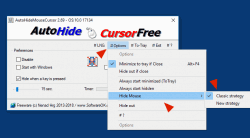Update on: 19 September 2024
Suitable for : Windows 11, Windows 10, 8.1, 7, ... , Server 2012-2025, 2022, x64, x32, x86
Suitable for : Windows 11, Windows 10, 8.1, 7, ... , Server 2012-2025, 2022, x64, x32, x86
String List AutoHideMouseCursor: Filipino
##=Filipino Pilipino
TranslatorName=Abraham Lincoln
... Switch to Filipino - Pilipino
20=Mga Kagustuhan
21=Magsimula sa Windows
25=Huwag paganahin
26=Mga Pagpipilian
27=I-minimize upang ma-tray kung Close Alt + F4
28=Palaging simulang mabawasan (ToTray)
29=Laging magsimulang nakatago
30=I-minimize upang ma-tray kung Minimize
31=Palaging nasa Itaas
32=Itago kung malapit
33=Itago
34=Itago kapag pinindot ang isang susi
35=Itago ang Mouse
36=Klasikong diskarte
37=Bagong diskarte
38=Bagong diskarte + agresibo
40=Mag-donate
44=Timer:
45=seg.
47=To-Tray
50=Paglabas
51=Itago ang Impormasyon
52=Upang makita ang programa, patakbuhin (simulan) ang maipapatupad na file
[I-uninstall]
112=I-uninstall
113=Auto Update
114=Sigurado ka?
115=I-restart
* Auto Hide the Mouse Cursor on MS Windows 11, 10, ... Desktop and Server OS!
# Info+ # Thanks+