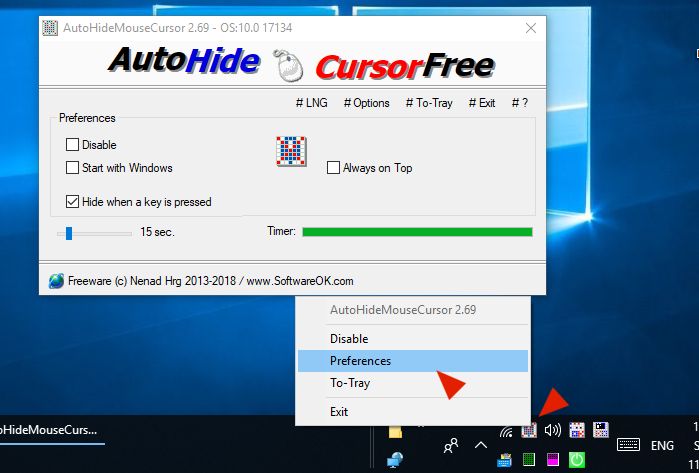Update on: 19 September 2024
Suitable for : Windows 11, Windows 10, 8.1, 7, ... , Server 2012-2025, 2022, x64, x32, x86
Suitable for : Windows 11, Windows 10, 8.1, 7, ... , Server 2012-2025, 2022, x64, x32, x86
String List AutoHideMouseCursor: Malay
##=Malay Malaysia
TranslatorName=Washington
... Switch to Malay - Malaysia
20=Keutamaan
21=Mulakan dengan Windows
25=Lumpuhkan
26=Pilihan
27=Minimumkan ke dulang jika Tutup Alt + F4
28=Sentiasa mula diminimumkan (ToTray)
29=Sentiasa mula tersembunyi
30=Minimumkan ke dulang jika Minimumkan
31=Sentiasa berada di Atas
32=Sembunyikan jika ditutup
33=Sembunyikan
34=Sembunyikan apabila kekunci ditekan
35=Sembunyikan Tetikus
36=Strategi klasik
37=Strategi baru
38=Strategi baru + Agresif
40=Sumbang
44=Pemasa:
45=saat.
47=Ke Dulang
50=Keluar
51=Sembunyikan Maklumat
52=Untuk menjadikan program dapat dilihat, jalankan (mulakan) fail yang dapat dilaksanakan
[Nyahpasang]
112=Nyahpasang
113=Kemas kini Auto
114=Adakah anda pasti?
115=Mulakan semula
* Auto Hide the Mouse Cursor on MS Windows 11, 10, ... Desktop and Server OS!
# Info+ # Thanks+