The solution to Change font size and font type for programs in Windows 8.1 or 10!Info:
Sometimes you want to adjust the font in Windows 8.1, you can in Windows 8.1 also make several font adjustments, this is not for Windows 10 Redstone Read this ► .... change font size on windows 10 Redstone! Content: 1.) ... Change font size and font type for programs on Windows 8.1!
|
| (Image-1) Font size and font type for programs in Windows 8.1! |
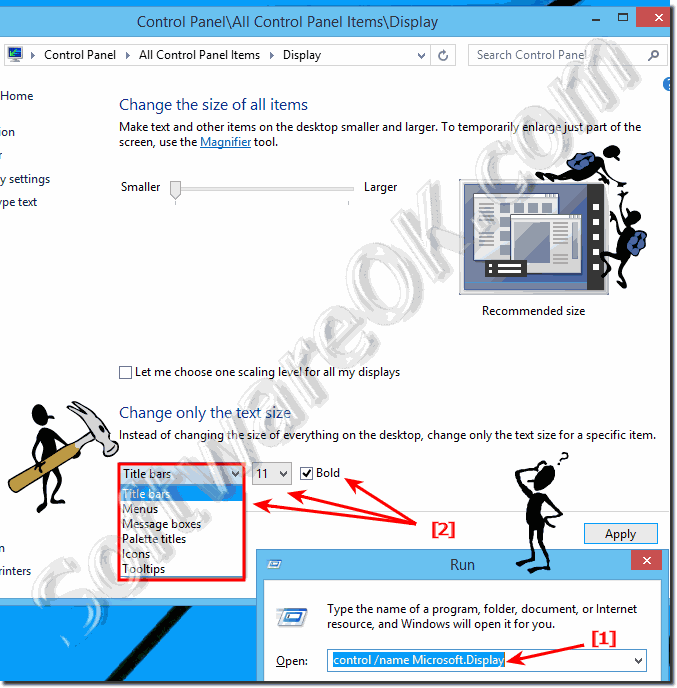 |
►► ... disable Clear-Type in Windows 8.1!
Info:
Changing the default font is quite simple and no wand is needed, so in Windows 10 it is a solvable problem. This elegant standard font solution is not only suitable for Windows 8.1 / 10. Also, the standard font adjustment screenshot has been made under Windows 10, as you can see above. However, you can easily apply this default font sample to older versions of Microsoft's Windows operating systems to customize the system font regardless of whether it's a Windows desktop, tablet, Surface Pro / Go, or even a server operating system. Sometimes it makes very sense to change the font individually it has been tested on different MS OS and successfully verified.
General Solution:
... Change the System Fonts, Title, Caption, Menus, Icons in Windows (10, 8.1, 7)!
Changing the default font is quite simple and no wand is needed, so in Windows 10 it is a solvable problem. This elegant standard font solution is not only suitable for Windows 8.1 / 10. Also, the standard font adjustment screenshot has been made under Windows 10, as you can see above. However, you can easily apply this default font sample to older versions of Microsoft's Windows operating systems to customize the system font regardless of whether it's a Windows desktop, tablet, Surface Pro / Go, or even a server operating system. Sometimes it makes very sense to change the font individually it has been tested on different MS OS and successfully verified.
General Solution:
... Change the System Fonts, Title, Caption, Menus, Icons in Windows (10, 8.1, 7)!
2.) Change font size and font type for programs on Windows 10!
Simply enter the shortcut Windows logo + I and enter dpi to adjust the size of text and other elements , or to open the settings! Switch to big font on Windows 10 via DPI, and now simply increase the scale on the screen!
(... see Image-2 Point 1 to 3)
(... see Image-2 Point 1 to 3)
| (Image-2) Change font size and font type for programs in Windows 10! |
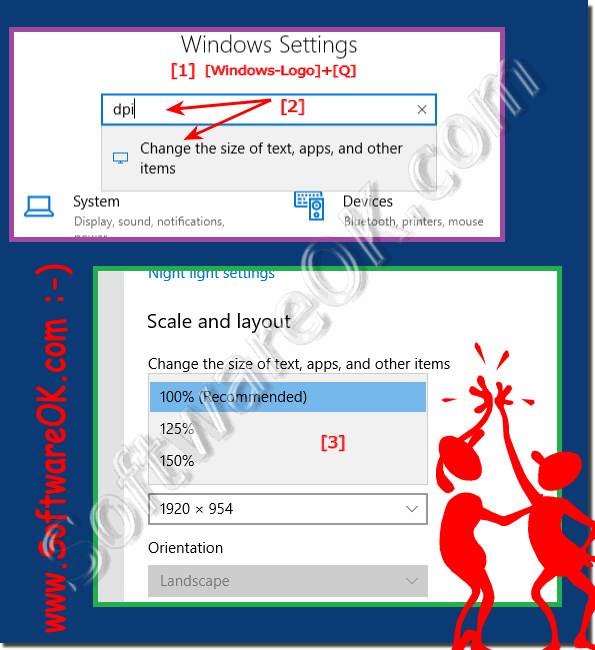 |
With Windows 10 1703, Microsoft removed the function for changing the text size from the settings. Since many inquiries and "protests" have appeared in the FeedbackHub, Microsoft has decided to add the function for "changing the text size on the display" again. From Windows 10 1809 , this setting will be available again. All others have to make do with these instructions. Windows 10 only changes the text size. With the Alternate Font Sizer you have the possibility to set up text sizes very specifically. So you can set the font size separately from the menu, the icons and more. The font can also be changed. The small tool is very easy to use. We have introduced it to you here once.
FAQ 176: Updated on: 12 May 2020 20:41
