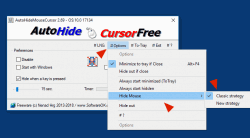Update on: 19 September 2024
Suitable for : Windows 11, Windows 10, 8.1, 7, ... , Server 2012-2025, 2022, x64, x32, x86
Suitable for : Windows 11, Windows 10, 8.1, 7, ... , Server 2012-2025, 2022, x64, x32, x86
String List AutoHideMouseCursor: Nederlands
##=Nederlands Dutch
TranslatorName=Beertje Collargol
... Switch to Nederlands - Dutch
LastUpdated=2018/04/28
20=Voorkeuren
21=Met Windows starten
25=Uitschakelen
26=Opties
27=Minimaliseren naar systeemvak bij sluiten Alt+F4
28=Altijd geminimaliseerd starten (systeemvak)
29=Altijd verborgen starten
30=Minimaliseren naar systeemvak bij minimaliseren
31=Altijd op de voorgrond
32=Verbergen bij sluiten
33=Verbergen
34=Verbergen bij indrukken toets
35=Muiscursor verbergen
36=Klassieke wijze
37=Moderne wijze
40=Donatie
44=Timer:
45=sec.
47=Naar systeemvak
50=Exit
51=Info verbergen
52=Om het programma te visualiseren, start het uitvoer (exe) bestand
[Verwijderen]
112=Verwijderen
113=Automatische update
114=Weet u het zeker?
115=Herstart
* Auto Hide the Mouse Cursor on MS Windows 11, 10, ... Desktop and Server OS!
# Info+ # Thanks+