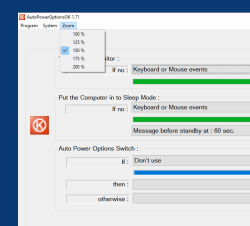Update on: 22 October 2024
Suitable for : Windows 11, Windows 10, 8.1, 7, ... , Server 2012-2025, 2022, x64, x32, x86
Suitable for : Windows 11, Windows 10, 8.1, 7, ... , Server 2012-2025, 2022, x64, x32, x86
String List AutoPowerOptionsOK: English
##=English Englisch
TranslatorName=Nenad Hrg
[Program]
10=Program
11=Homepage
12=Faq
13=Contact
14=License
[System]
15=System
16=Power Options
18=Mouse tolerance
19=Pixel
20=AutoPowerOptionsOK
25=Donate
32=Start with Windows
34=Exit
35=&Cancel
39=Attention
40=Info!
41=To-Tray
42=Disabled
[System2]
51=Task-Manager
52=Desktop
53=Monitor
54=Timeout
56=Configuration
57=Information
58=Tools
[Zoom]
60=Zoom
[Battery]
65=Battery
66=Remaining
67=Fully loaded in
68=Full in
69=Loading
70=Turn off The Monitor
71=Put the Computer in to Sleep Mode
72=Auto Power Options Switch
[PowerOff]
0079=&Computer
0080=Instant (Forced)
0081=Shut &Down
0082=&Restart
0083=&Log Off
0084=&Hibernate
0085=Stand&by
0086=Monitor Off
0090=Normal
0091=Lock Computer
0092=Shutdown features via Tray
0093=Shutdown
[Action]
100=If no
101=Mouse events
102=Keyboard events
103=Keyboard or Mouse events
104=This computer does not supports the power save states
105=Don't use
106=Keyboard plus Xbox controller and Joystick events
107=Mouse Wheel events
108=sec.
109=min.
110=Message before standby at
111=Standby in
112=OK
[Uninstall]
113=Uninstall
114=Are you sure?
[PowerOptionsOK]
130=PowerOptionsOK
131=If
132=then
133=otherwise
[DIV]
240=#AP# tip for U!
241= Hello,\r\n \r\n I found #AP# . \r\n \r\n .....................................\r\n \r\n website: #IN#\r\n download: http://www.softwareok.com/?Download=#AP#\r\n
242=Recommend #AP#
243=Send #AP# via e-mail
* Auto power options adjustment, increase energy efficiency on MS Windows 11, 10, ...
# Info+ # Thanks+