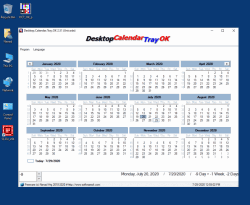Update on: 15 September 2024
Suitable for : Windows 11, Windows 10, 8.1, 7, ... , Server 2012-2025, 2022, x64, x32, x86
Suitable for : Windows 11, Windows 10, 8.1, 7, ... , Server 2012-2025, 2022, x64, x32, x86
String List Desktop.Calendar.Tray.OK: Deutsch
##=Deutsch German
TranslatorName=Jadran Rudec
... Switch to Deutsch - German
10=Spenden
11=Deinstallieren
12=Sind Sie sicher?
13=Lizenz
Version=Desktop.Calendar.Tray.OK 3.77
Contact=jrudec@gmail.com
LastUpdated=29/DEC./2022
10=Doniraj
11=Odstrani
12=Ali ste prepričani?
13=Licenca
14=Domača stran
15=Pogosta vprašanja
20=Program
21=Pomanjšaj v programsko vrstico ob zapiranju Alt+F4
22=Pomanjšaj v programsko vrstico, če je pomanjšan
23=Vedno na zaslonu
24=Začni z Windows
25=Vedno začni pomanjšano v programski vrstici
30=Nastavitve
31=V programsko vrstico
40=dni
41=tednov
42=mesecev
43=dni
44=teden
45=mesec
46=... Prosimo, označite dan
[Bližnjica]
47=Bližnjica
48=Uporabi bližnjico
49=V redu
50=Prekliči
61=Leva tipka Windows
62=Desna tipka Windows
63=Ctrl + Alt
64=Alt-Gr
65=Ctrl
66=Alt
67=Desni Ctrl
68=Levi gumb miške
69=Srednji gumb miške
70=Desni gumb miške
90=Jezik
120=Izhod
255=Dodatno
14=Homepage
15=FAQ
20=Programm
21=To-Tray beim Schließen Alt+F4
22=To-Tray beim Minimieren
23=Immer im Vordergrund
24=Mit Windows starten
25=Immer To-Tray Minimieren starten
30=Einstellungen
31=To-Tray
40=Tage
41=Wochen
42=Monate
43=Tag
44=Woche
45=Monat
46=... Bitte markieren Sie einen Tag
[Hotkey]
47=Hotkey
48=Hotkey Verwenden
49=OK
50=Abbruch
61=Linke Windows Taste
62=Rechte Windows Taste
63=Strg + Alt
64=Alt-Gr
65=Strg
66=Alt
67=Strg Rechts
68=Linke Maustaste
69=Mittlere Maustaste
70=Rechte Maustaste
80=Option
81=Bei Programmstart
82=Aktueller Monat in der Mitte
83=Januar in der oberen linken Ecke
84=Aktueller Monat in der oberen linken Ecke
86=Jetzt
90=Sprache
120=Beenden
* Famous Desktop Calendar in To-Tray of the Windows 11, 10, ... Task-Bar!
# Thanks+