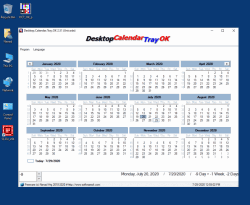Update on: 15 September 2024
Suitable for : Windows 11, Windows 10, 8.1, 7, ... , Server 2012-2025, 2022, x64, x32, x86
Suitable for : Windows 11, Windows 10, 8.1, 7, ... , Server 2012-2025, 2022, x64, x32, x86
String List Desktop.Calendar.Tray.OK: Norwegian
##=Norwegian Norsk
TranslatorName=Norsk-Superman
... Switch to Norwegian - Norsk
10=Doner
11=Avinstaller
12=Er du sikker?
13=Lisens
14=Hjemmeside
15=FAQ
20=Program
21=Minimer til skuff hvis Lukk Alt + F4
22=Minimer til skuff hvis Minimer
23=Alltid på toppen
24=Start med Windows
25=Begynn alltid å minimere skuffen
30=Innstillinger
31=Til skuff
40=Dager
41=Uker
42=Måneder
43=Dag
44=Uke
45=Måned
46=... Merk en dag
[Hurtigtast]
47=Hurtigtast
48=Bruk hurtigtast
49=OK
50=Avbryt
61=Venstre Windows-tast
62=Høyre Windows-nøkkel
63=Ctrl + Alt
64=Alt-Gr
65=Ctrl
66=Alt
67=Høyre Ctrl
68=Venstre museknapp
69=Midterste museknapp
70=Høyre museknapp
90=Språk
120=Avslutt
255=Ekstra
* Famous Desktop Calendar in To-Tray of the Windows 11, 10, ... Task-Bar!
# Thanks+