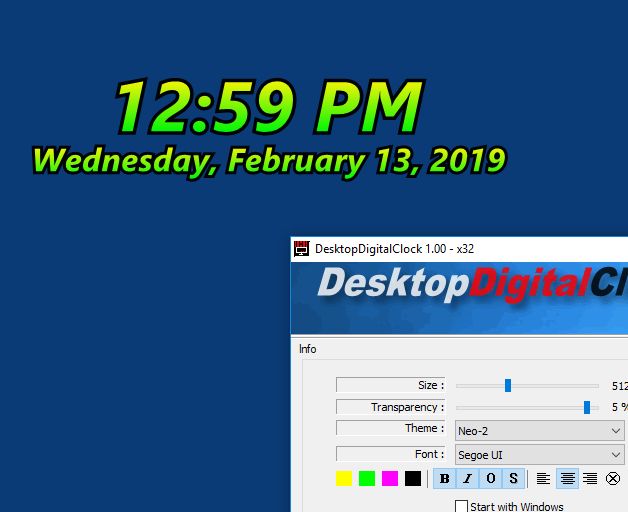Update on: 17 October 2024
Suitable for : Windows 11, Windows 10, 8.1, 7, ... , Server 2012-2025, 2022, x64, x32, x86
Suitable for : Windows 11, Windows 10, 8.1, 7, ... , Server 2012-2025, 2022, x64, x32, x86
String List DesktopDigitalClock: French
##=French Français
TranslatorName=Drake4478
... Switch to French - Français
Version=DesktopDigitalClock 5.15
LastUpdated=16/02/2024
[Always on Top +]
9=Superposition de la barre des tâches de Windows
10=Forcé
11=Uniquement sur le bureau
12=Avec économiseur d’écran
13=Position aléatoire
14=Toujours au premier plan
[New 2024 background color]
15=Couleur d’arrière-plan
16=Ne pas utiliser
17=Définir la couleur
19==Redémarrer l’horloge
20=&Conversion
21=&Annuler
22=Licence
25=Faire un don
26=Taille
27=Centrer sur l'ecran
28=Transparence
29=Fixer dans cette position
30=Thème
31=Toujours visible
32=Demarrer avec Windows
33=Aiguille (Pointeur)
34=Afficher le cadran
39=Attention
40=Information !
51=Réduire
52=Quitter
53=Déscativer
54=Quitter
56=Couleur
57=Réinitialiser la couleur
58=Police
59=Ombre
60=Contour du texte
61=Afficher la date
[Time-Format]
64=Format de l'heure
65=Système par défaut
[Theme]
80=Windows
81=Roma
82=Neo
[Tool-Tip]
100=Lorsqu'il est activé, l'horloge du Bureau cesse de répondre à la souris et les objets derrière, tels que les icônes du bureau, sont accessibles.
[Install]
200=Langue
201=Installer
202=Désinstaller
203=Mise à jour automatique
204=Raccourci sur le bureau
205=Raccourci dans le menu Démarrer
206=Installer pour tous les utilisateurs sur cet ordinateur
207=Démarrer avec Windows
208=Dossier
209=Annuler
210=... Changer
211=Installation portable
212=... CLUF
213=Le dossier ne peut pas être créé à l'emplacement
214=Exécuter en tant qu'administrateur ?
215=Une erreur s'est produite lors de la création du
216=Vous n'avez pas de privilèges d'administrateur\n#APP# ne doit pas être installé, par exemple, il suffit de copier #APP#_Install.exe sur le bureau, renommer en #APP#.exe et aller.
217=Le "%s" existe déjà. \n Remplacer le fichier existant ?
218=Le répertoire "%s" existe déjà \n Remplacer le répertoire et le fichier existant ?
219=Le fichier de configuration (INI) ne sera pas écrasé !
220=Installation en tant qu'administrateur
221=Veuillez fermer le programme
222=Erreur d'accès au fichier
225=Important: Veuillez utiliser le x64 pour les systèmes d’exploitation x64 !
[DIV]
240=Yououuuu j'ai trouvé #AP#!
241= Bonjour,\r\n \r\n J'ai trouvé #AP# . \r\n \r\n .....................................\r\n \r\n site web: #IN#\r\n télécharger: http://www.softwareok.com/?Download=#AP#\r\n
242=Recommander #AP#
243=Envoyer #AP# par e-mail
244=FAQ
245=Historique
246=Page d'accueil
[INFO]
180=Information
181=Desktop Digital Clock est un simple, mais aussi en même temps belle horloge de table avec différents thèmes avec personnalisation individuelle.
182=C'est vraiment une horloge de bureau décorative qui utilise Vector chars pour afficher l'heure locale sur le bureau.
187=TheAeroClock.exe Options de ligne de commande:
188=-bg (Démarrer la barre de tâche)
189=caché (Démarrer caché)
190=-ini://path-toini/xxx.ini
191=Plus d'infos sur FAQ via #? Bouton ?
* Digital Desktop Clock for Windows 11, 10, ... and MS Server with various settings!
# Images+ # Info+ # Thanks+