Finding the download of NET Framework for Windows 10 and 11 is easy but not necessary!
If the computer is running the Windows operating system, it is most likely that a version of the NET Framework is already installed. The NET Framework 4, 3, 2 ... only needs to be activated on Windows 10!
1.) ... The download of NET Framework 4.8, 3.5, 2.0 is not necessary!
2.) ... But I want to download Windows NET Framework 2.0, 3.5, 4.0!
3.) ... What is the advantage of the NET Framework Offline Installer!
4.) ... Who and why do I need the NET Framework on Windows?
5.) ... What are the dangers of the NET framework and what should you pay attention to?
1.) The download of NET Framework 4.8, 3.5, 2.0 is not necessary!
Please start the function ► Programs and Features in Windows 10 and scroll down to the item / option "NET Framework 4.8, 3.5, 2.0".
► Programs and functions in Windows can also be started via the ► Windows Run dialog
You can now activate the "NET Framework" in the Windows 11,10, Desktop PC features!
(... see Image-1 Point 1 to 4)
PS:
If the required version could not be downloaded here, you do not have to download it online . Do not just open your preferred browser and do not use the keywords to search, Because there are many adware and malware versions on the net, just try to activate the framework again after a few minutes.
If the required version could not be downloaded here, you do not have to download it online . Do not just open your preferred browser and do not use the keywords to search, Because there are many adware and malware versions on the net, just try to activate the framework again after a few minutes.
| (Image-1) Download NET Framework 4.8, 3.5, 2.0 for Windows 10! |
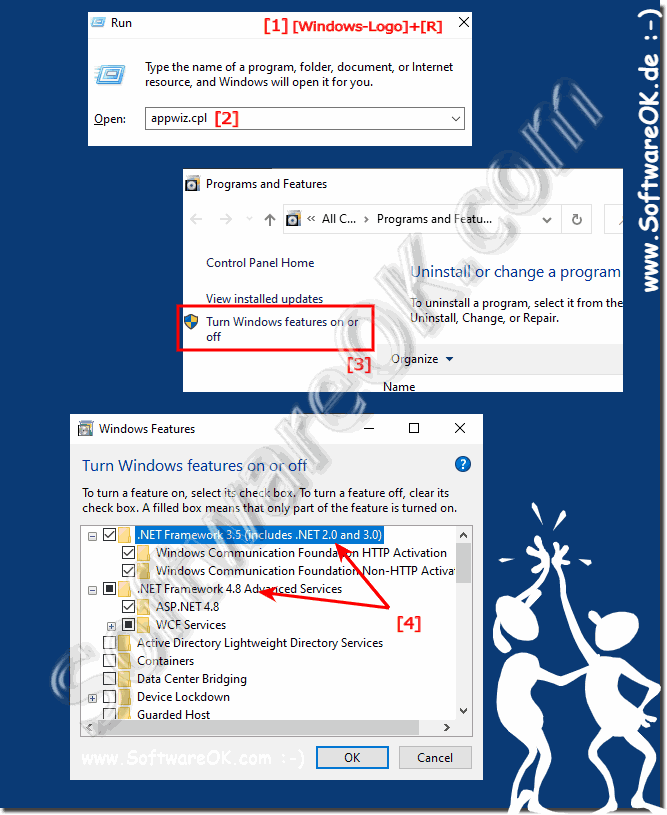 |
Info:
.NET Framework is developed by Microsoft, which supports the software programmed with .NET. Windows has an integrated .NET framework. And another version of Windows installed a different version of the .NET Framework. If you want this type of software to run successfully on your computer, the .NET Framework must be installed. If Windows does not have the .NET Framework version required for your software, you must install it manually.
Below you have recognized that you have NET Framework versions. If you need to install these versions, just click the option with the NET Framework versions so you don't have to download the version you want. ( ... see picture-1 point 1 to 4 )
.NET Framework is developed by Microsoft, which supports the software programmed with .NET. Windows has an integrated .NET framework. And another version of Windows installed a different version of the .NET Framework. If you want this type of software to run successfully on your computer, the .NET Framework must be installed. If Windows does not have the .NET Framework version required for your software, you must install it manually.
Below you have recognized that you have NET Framework versions. If you need to install these versions, just click the option with the NET Framework versions so you don't have to download the version you want. ( ... see picture-1 point 1 to 4 )
2.) But I want to download Windows NET Framework 2.0, 3.5, 4.0!
Of course, Microsoft also offers a download as a complete or online installer. The alternative standalone variant is practical since all files are included and can also be installed offline.
Often used on the Windows server and used for download!
Optional: https://www.softpedia.com/ ... Microsoft-NET-Framework-Service-Pack
You can also download .NET Framework 2 / 2.0 /1.1 or .NET Framework 3.5.
Direct download for the complete NET Framework 4.0 package:
... dotNetFx40_Full_x86_x64.exe
Direct download for the complete NET Framework 3.5 package:
... dotnetfx35.exe
Direct download for the complete NET Framework 2.0 package:
... dotnetfx. exe
3.) What is the advantage of the NET Framework Offline Installer!
The advantage of the .NET Framework offline installer is that it can be used even when an internet connection is not available. This is useful in situations where the computer is not connected to the Internet, such as: B. in remote areas or in companies with limited internet access.The offline installer is also useful when you need to install the .NET Framework on multiple computers without requiring an Internet connection each time.
The offline installer for .NET Framework is usually slightly larger than the web installer because it contains the entire framework and not just the required parts.
Here are some specific examples of situations where the .NET Framework offline installer can be useful:
- You want to install the .NET Framework on a computer that is not connected to the Internet.
- You want to install the .NET Framework on multiple computers without requiring an Internet connection each time.
- You want to install the .NET Framework on a computer that has a slow or inconsistent Internet connection.
To download the .NET Framework offline installer, visit Microsoft's website.
4.) Who and why do I need the NET Framework on Windows?
The .NET Framework is a software platform developed by Microsoft that supports a wide range of applications, particularly on Windows operating systems. Here are some reasons why you might need the .NET Framework on a Windows system:
1. Application Support:
Many applications and programs that run on Windows are developed using the .NET Framework. Without the framework, these applications may not function properly or may not launch at all.
2. Developing Software:
If you want to develop software yourself, especially in C# or Visual Basic .NET, you will need the .NET Framework as a runtime environment to run your applications.
3. Integration with other Microsoft technologies:
The .NET Framework is closely integrated with other Microsoft technologies such as Visual Studio (development environment), ASP.NET (web application framework), Windows Presentation Foundation (WPF), Windows Communication Foundation (WCF) and more connected. If you work with these technologies, you need the .NET Framework.
4. Security and performance updates:
The .NET Framework is regularly updated to address security vulnerabilities, introduce performance improvements, and provide new features. Installing these updates is important to ensure the security and stability of your system.
5. Runtime Libraries:
The .NET Framework contains an extensive collection of class libraries that are commonly used in .NET applications. These libraries provide functionality for database access, file and network operations, user interface development, encryption, communication, and much more.
Overall, the .NET Framework is an important component for many Windows-based computers as it enables applications developed on this platform to run and offers a variety of development and integration options.
5.) What are the dangers of the NET framework and what should you pay attention to?
1. Security vulnerabilities: As with any software, the .NET Framework can contain security vulnerabilities. It's important to regularly check for updates and ensure your system is up to date to address known security issues.
2. Compatibility issues: When upgrading the .NET Framework to a newer version, there is a risk of compatibility issues with older applications or systems based on previous versions. Before you update the framework, you should ensure that your applications are compatible with the new version.
3. Performance: Some older versions of the .NET Framework may have performance issues. Make sure you install the latest updates to benefit from performance improvements.
4. Dependencies: The .NET Framework may depend on other applications or system components. Changes to the framework could affect other parts of the system, so it is important to consider the impact of any updates or changes.
5. Outdated versions: Using outdated versions of the .NET Framework can lead to security risks as they may no longer be supported and no longer receive updates. It is recommended to always use the latest supported version of the framework.
6. Resource Consumption: The .NET Framework can utilize resources such as memory and CPU. When developing and running applications, you should keep an eye on resource consumption, especially on systems with limited resources.
By being aware of these potential dangers and following best security practices, you can minimize the risks associated with the .NET Framework and ensure that you work with it safely and effectively.
