Update on: 9 September 2024
Suitable for : Windows 11, Windows 10, 8.1, 7, ... , Server 2012-2025, 2022, x64, x32, x86
Suitable for : Windows 11, Windows 10, 8.1, 7, ... , Server 2012-2025, 2022, x64, x32, x86
Multiple Desktop Notes transparent random color as a sticky note for Windows!
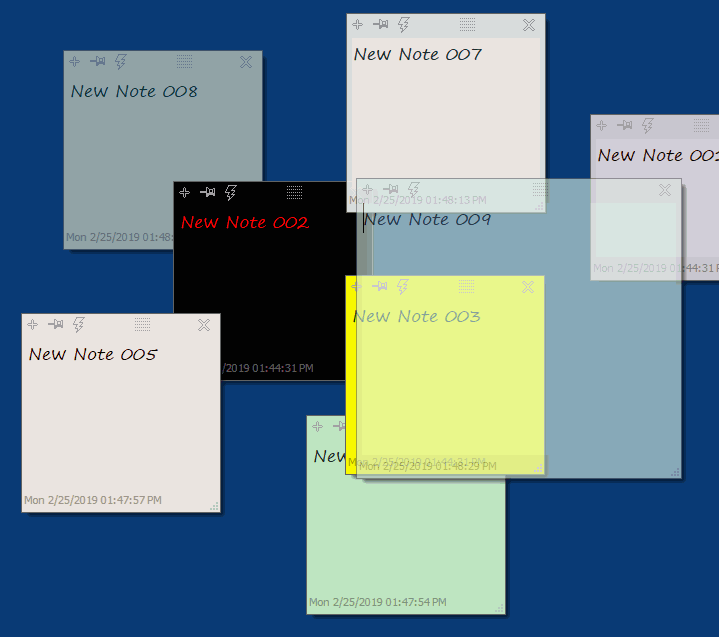 |
Alternative Desktop Notes transparent random color as sticky note for Windows !!Info:
Just like a digital paper note pad, these sticky notes can be used to create a to-do list or quickly record a cell phone, smartphone, iPhone phone number. You can make sticky notes. To enter a note, click where you want it and start writing. It really makes perfect sense to use this enhanced Desktop Note feature, whether in the new MS Windows 10 OS, or on any of the following operating systems: Windows 11, 10 Pro, Enterprise, Home, Windows 8.1, Windows 8, Windows-Server 2019, 2016, 2012, Windows 7 Basic, Professional, Starter, Ultimate it has been tested and successfully verified at all . The Desktop Notes whether transparent, or with random color as a sticky note on the Windows desktop! Conclusion:DesktopNoteOK offers a practical and versatile solution for managing notes directly on your Windows desktop. With the ability to use transparent or randomly colored sticky notes, DesktopNoteOK allows for individual and engaging organization of information. The functionality of these desktop notes goes far beyond simple digital sticky notes. They can be used to create to-do lists, jot down important information, or even capture spontaneous thoughts, just like a traditional notepad. It's intuitive to use: just click where you want it on the desktop and start writing. There are clear benefits to using this improved desktop note-taking feature for users of all types, whether they are using the new MS Windows 10 OS or older operating systems. Extensive testing has shown that DesktopNoteOK works successfully and has been verified on all tested systems. In a world of digital tools and organization, DesktopNoteOK is a welcome addition to any Windows user. Whether in the professional environment to manage tasks or in the personal space to record thoughts and ideas, these desktop notes make life easier and contribute to efficient organization. |
* Notes on the desktop under Windows 11, 10, alternative to Short Note!
# Thanks+
