Update on: 9 October 2024
Suitable for : Windows 11, Windows 10, 8.1, 7, ... , Server 2012-2025, 2022, x64, x32, x86
Suitable for : Windows 11, Windows 10, 8.1, 7, ... , Server 2012-2025, 2022, x64, x32, x86
Add folder with subfolder and files to change the timestamp!
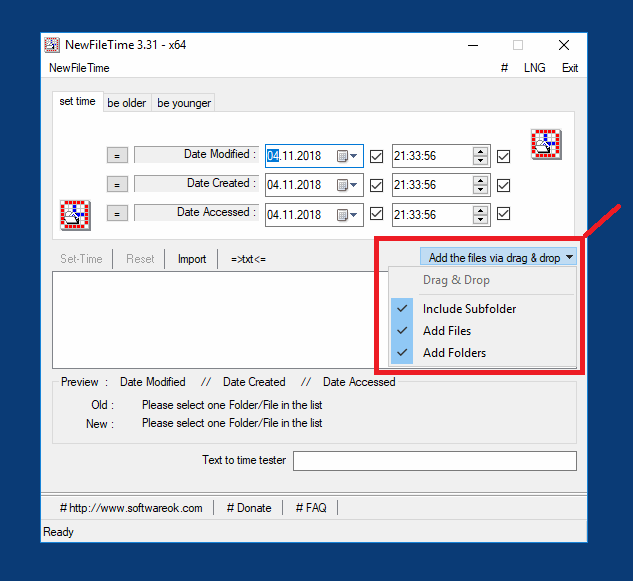 |
Quite simply you can set which folders are added and optionally with subfolders and files to change the timestamp for Windows 11, 10, ... etc. and MS Server OS.!Do not be scared the screenshot was made under Windows 10 which does not preclude other versions of the Microsoft Windows operating system. All Windows users have the right to change the timestamp whether it is a folder, subfolder or plain Windows file.
It is sometimes necessary to change the timestamp whether in the new Windows 10 or one of the following operating systems: Windows 11, 10 Pro, Enterprise, Home, Windows 8.1, Windows 8, Windows-Server 2019, 2016, 2012, Windows 7 Basic, Professional, Starter, Ultimate under which it has been successfully tested and verified. Conclusion on Customizing Timestamps for Folders, Subfolders, and Files: The ability to customize timestamps for folders, subfolders, and files is an extremely useful feature that makes it much easier to manage files and folders on Windows. With this feature, users can easily specify which folders should be included and optionally also the subfolders and files to change the timestamp. The screenshot on Windows 10 clearly shows how this feature can be applied. But this application is by no means limited to Windows 10; it is also available on other versions of the Microsoft Windows operating system. Every Windows user has the right to adjust the timestamp as needed, regardless of the type of file or folder. There are situations where it is necessary to adjust the timestamp, whether for organizational reasons, for documentation or for other purposes. This feature provides a handy solution to such needs and has been successfully tested and verified on various Windows operating systems, including [the list of operating systems is missing here]. In short, the ability to customize timestamps is a valuable tool for all Windows users who want to optimize their file management. It provides a simple and effective way to adjust the timestamp as needed, helping to improve workflow and increase productivity. |
* Manipulate, correct any time stamp of any Windows 11, 10, ... file and folder!
# Info+ # Thanks+
