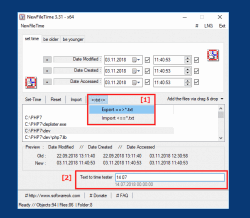Update on: 9 October 2024
Suitable for : Windows 11, Windows 10, 8.1, 7, ... , Server 2012-2025, 2022, x64, x32, x86
Suitable for : Windows 11, Windows 10, 8.1, 7, ... , Server 2012-2025, 2022, x64, x32, x86
String List NewFileTime: Spanish-Colombia
##=Spanish-Colombia Español-Colombia
TranslatorName=Carlos A Medina R & AlYoNiDí
Contact=medina.river@gmail.com - ayndroyd@gmail.com
LastUpdated=06.09.2024
0=Licencia
1=Acepto el acuerdo
2=No acepto el acuerdo
3= ¡Primer inicio! Acepte el " Contrato de Licencia de Usuario Final "!
4=http://www.softwareok.com
5=Ajustar fecha y hora
6=Sea más antigua
7=Sea más reciente
8=Fijar fecha y hora
9=Reiniciar
10=Fecha de creación
11=Fecha de acceso
12=Fecha de modificación
13=Ruta
14=Listo
15=Nueva carpeta &y Tiempo de archivo
16=Viejo
17=Nuevo
18=Días
19=Seleccione una Carpeta/Archivo en la lista
20=Vista previa
21=Añadir archivos mediante arrastrar y soltar
22=Fecha
23=Tiempo
24=Actual
25=Incluir subcarpeta
26=Añadir archivos
27=Añadir carpetas
28=Incluir el nombre del directorio raíz
29=Texto para el verificador
30=A partir de la hora del archivo (seleccionado)
31=Remover de la lista (seleccionado)
32=Importar
33=TXT
34=Ruta
35=Nombre
36=&Importar
37=Desde &archivo
38=Desde el &portapapeles
40=&Exportar
41=A &archivo
42=Al &portapapeles
43=Línea
44=Error
45=¡El tiempo del archivo era %d de %d, los archivos cambiaron!
46=Importar/Exportar
47=Importar
48=Exportar
49=Arrastrar &y soltar
50=Hora(s)
51=Salir
52=Información
53=Donar
54=Objetos
55=Archivos
56=Carpeta
60=Añadir al menú contextual 'Enviar a'
61=Quitar del menú contextual 'Enviar a'
62=Editar 'Enviar a'
63=Página Oficial
70=Opciones
71=Considerar hora y zona horaria de verano
72=Siempre visible
[Historial]
80=Historial
81=Agregar actual al historial
82=Agregar automáticamente al historial al establecer nueva hora
83=Usa la tecla Shift para eliminar
[Tema]
90=Tema Oscuro
91=Pintura Degradada
[Reiniciar]
95=Reiniciar programa
96=Reiniciar como administrador
97=Reiniciar como no administrador
[Instalar]
100=Desinstalar
101=¿Estás seguro?
102=Actualización automática
103=Buscar nueva versión
[Nombre de archivo a hora de archivo]
111=Nombre de archivo a hora
112=No hay cadena de tiempo de archivo en el nombre del archivo
113=Los archivos están marcados en rojo
* Manipulate, correct any time stamp of any Windows 11, 10, ... file and folder!
# Info+ # Thanks+