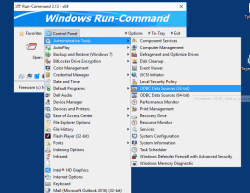Update on: 4 September 2024
Suitable for : Windows 11, Windows 10, 8.1, 7, ... , Server 2012-2025, 2022, x64, x32, x86
Suitable for : Windows 11, Windows 10, 8.1, 7, ... , Server 2012-2025, 2022, x64, x32, x86
String List Run-Command: French
##=French Français
TranslatorName=Drake4478
2=Licence
3=J'accepte le contrat de licence d'utilisateur final.
4=Je n'accepte pas le contrat de licence d'utilisateur final.
5=Première utilisation, veuillez, s'il vous plaît, accepter le "contrat de licence d'utilisateur final" !!!
6=Annuler
7=Q&uitter
20=Préférences
21=Démarrer avec Windows
25=Désactiver
26=Options
27=Réduire en zone notificaton si fermer Alt+F4
28=Toujours démarrer réduit (Barre de tâche)
29=Toujours démarrer caché
30=Réduire dans la barre de tâche si réduire
31=Toujours visible
32=Se cacher si proche
33=Se cacher
34=Cacher, lors de l'exécution:
35=Commandes
36=Commandes favoris
40=Faire un don
44=Ouvrir
45=Programme
47=Barre de tâche
50=Cacher Info
51=Pour rendre le programme visible, exécuter (démarrer) le fichier exécutable
52=Ou raccourci-clavier:
53=Entrer e nom d'un programme, d'un dossier, d'un document ou d'une ressource Internet, et Windows l'ouvrira pour vous.
54=Exécuter
55=Exécuter en tant qu'administrateur
56=Appuyer sur [Suppr.] pour effacer le contenu de la boîte ou [+] pour l'ajouter à vos favoris
57=&Favoris
58=Ajouter aux favoris
59=Menu-Étiquette
60=OK
61=Gérer les favoris
62=Parcourir...
63=Nouveau dossier
64=Vider
65=Annuler
66=OK
67=Quitter
68=Raccourci-clavier
69=Touche gauche de Windows
70=Touche droite de Windows
71=Ctrl + Alt
72=Alt-Gr
73=Exécutable
80=Panneau de &configuration
81=Menu du panneau de configuration
82=Exporter
83=Importer
84=Info
85=Important: S'il vous plaît utiliser une version 64 Bits pour les systèmes d'exploitation 64 Bits !
[Program Info]
90=Info programme
91=Pour exécuter les commandes favorites en mode administrateur ou des commandes de la boite de texte et la barre d'outils, maintenez la touche Ctrl enfoncée.
92=Gérer les favoris par glisser-déposer.
93=Pour amener la fenêtre au premier plan, utilisez le raccourci clavier prédéfini. Vous pouvez définir le raccourci via Options, Raccourci-clavier.
100=Commande
[Passive - Uninstall - 2021]
201=Désinstaller
202=Mise à jour automatique
203=Es-tu sûr ?
204=Redémarrer le programme
* Alternative to the Windows 11, 10, ... and MS Server Run-Dialog + extra features!
# Images+ # Info+ # Thanks+