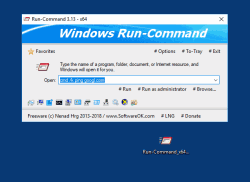Update on: 4 September 2024
Suitable for : Windows 11, Windows 10, 8.1, 7, ... , Server 2012-2025, 2022, x64, x32, x86
Suitable for : Windows 11, Windows 10, 8.1, 7, ... , Server 2012-2025, 2022, x64, x32, x86
String List Run-Command: Spanish-VE
##=Spanish-VE Venezuela
TranslatorName=Ricardo A. Rivas
2=Licencia
3=Aceptar acuerdo
4=Rechazar acuerdo
5=Primer uso - Aceptar "End User License Agreement" (licencia)
6=Cancelar
7=Sa&lir
20=Preferencias
21=Iniciar con Windows
25=Inhabilitar
26=Opciones
27=Minimizar en bandeja de sistema al cerrar - Alt+F4
28=Iniciar minimizado (en bandeja)
29=Iniciar oculto
30=Minimizar en bandeja
31=Siempre visible
32=Ocultar al cerrar
33=Ocultar
34=Ocultar al ejecutar
35=Comandos
36=Comandos favoritos
40=Donar
44=Abrir
45=Programa
47=Bandeja
50=Ocultar información
51=Para visibilizar, ejecutar (iniciar) archivo ejecutable
52=O atajo:
53=Escribir nombre de programa, directorio, documento o recurso de Internet y Windows lo abrirá
54=Ejecutar
55=Ejecutar como Administrador
56=Clicar [Delete] para borrar selección de ComboBox o [+] para agregar a Favoritos
57=&Favoritos
58=Agregar a Favoritos
59=Etiqueta de Menú
60=Aceptar
61=Administrar Favoritos
62=Buscar...
63=Nueva carpeta
64=Vacío
65=Cancelar
66=Aceptar
67=Salir
68=Atajo
69=Tecla izquierda de Windows
70=Tecla derecha de Windows
71=Ctrl + Alt
72=Alt-Gr
73=Ejecutable
80=&Panel de Control
81=Menú de Panel de Control
82=Exportar
83=Importar
84=Información
85=Importante: Usar x64 para sistemas operativos x64
[Program Info]
90=Información de programa
91=Para ejecutar comandos favoritos en modo administrativo o comandos de recuadro de diálogo y barra de herramientas, mantener presionada tecla CTRL.
92=Administrar favoritos al arrastrar y soltar
93=Para mostrar ventana en primer plano, usar atajo predeterminado. Puede definirse mediante Opciones - atajo.
100=Comando
* Alternative to the Windows 11, 10, ... and MS Server Run-Dialog + extra features!
# Images+ # Info+ # Thanks+