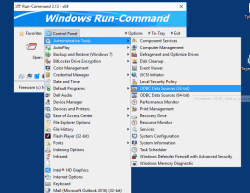Update on: 4 September 2024
Suitable for : Windows 11, Windows 10, 8.1, 7, ... , Server 2012-2025, 2022, x64, x32, x86
Suitable for : Windows 11, Windows 10, 8.1, 7, ... , Server 2012-2025, 2022, x64, x32, x86
String List Run-Command: Thai
##=Thai ภาษาไทย
TranslatorName=Chanchana
2=ใบอนุญาต
3=ฉันยอมรับข้อตกลง
4=ฉันไม่ยอมรับข้อตกลง
5=เริ่มครั้งแรก! โปรดยอมรับ "ข้อตกลงสิทธิ์การใช้งานสำหรับผู้ใช้" !!!
6=ยกเลิก
7=ออก
20=การตั้งค่า
21=เริ่มต้นด้วย Windows
25=ปิดการใช้งาน
26=ตัวเลือก
27=ย่อลงในถาดถ้าปิด Alt + F4
28=เริ่มย่อขนาดเสมอ (ToTray)
29=เริ่มซ่อนเสมอ
30=ย่อขนาดถาดถ้าย่อเล็กสุด
31=อยู่ด้านบนเสมอ
32=ซ่อนหากปิด
33=ซ่อนตัว
34=ซ่อนเมื่อทำงาน:
35=คำสั่ง
36=คำสั่งโปรด
40=บริจาค
44=เปิด
45=โปรแกรม
47=ในถาด
50=ซ่อนข้อมูล
51=เพื่อให้โปรแกรมมองเห็นได้ให้เรียกใช้ (เริ่ม) ไฟล์ปฏิบัติการ
52=หรือ Hotkey:
53=พิมพ์ชื่อของโปรแกรมโฟลเดอร์เอกสารหรือทรัพยากรทางอินเทอร์เน็ตจากนั้น Windows จะเปิดขึ้นมาให้คุณ
54=วิ่ง
55=เรียกใช้ในฐานะผู้ดูแลระบบ
56=กด [Delete] เพื่อลบรายการ ComboBox ที่เลือกหรือ [+] เพื่อเพิ่มลงในรายการโปรดของคุณ
57=รายการโปรด
58=เพิ่มในรายการโปรด
59=เมนู - ป้าย
60=ตกลง
61=จัดการรายการโปรด
62=เรียกดู ...
63=โฟลเดอร์ใหม่
64=ว่างเปล่า
65=ยกเลิก
66=ตกลง
67=ออก
68=ฮอตคีย์
69=ปุ่มหน้าต่างด้านซ้าย
70=ปุ่มหน้าต่างด้านขวา
71=Ctrl + Alt
72=Alt-Gr
73=ดำเนินการได้
80=แผงควบคุม
81=เมนูแผงควบคุม
82=ส่งออก
83=นำเข้า
84=ข้อมูล
85=สำคัญ: โปรดใช้ x64 สำหรับระบบปฏิบัติการ x64!
[ข้อมูลโปรแกรม]
90=ข้อมูลโปรแกรม
91=เพื่อดำเนินการคำสั่งรายการโปรดในโหมดการดูแลระบบหรือคำสั่งจากกล่องข้อความ และแถบเครื่องมือกดปุ่ม CTRL ค้างไว้
92=จัดการรายการโปรดด้วยการลากวาง
93=ในการนำหน้าต่างไปที่เบื้องหน้าโปรดใช้ฮอตคีย์ที่กำหนดไว้ล่วงหน้าคุณสามารถกำหนดฮอตคีย์ผ่านทางตัวเลือกฮอตคีย์
100=คำสั่ง
* Alternative to the Windows 11, 10, ... and MS Server Run-Dialog + extra features!
# Images+ # Info+ # Thanks+