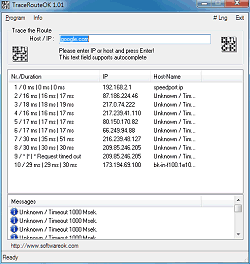Update on: 2 August 2024
Suitable for : Windows 11, Windows 10, 8.1, 7, ... , Server 2012-2025, 2022, x64, x32, x86
Suitable for : Windows 11, Windows 10, 8.1, 7, ... , Server 2012-2025, 2022, x64, x32, x86
String List TraceRouteOK: French
##=French Française
TranslatorName=Drake4478
Contact=nantesph@outlook.fr
LastUpdated=10.JUIN.2018
01=Paramètres
02=Nombre de pings par hôte.
03=Nombre maximum de houblon
04=pour rechercher l'hôte cible.
05=Expiration du nom d'hôte
06=Ping demande un délai d'attente
07=Arrêter
08=Abandonner // [ÉCHAP]
09=Réinitialiser
10=Impossible de charger l'icmp.dll
11=Impossible de charger des fonctions ICMP dans l'icmp.dll
12=Erreur de traitement ICMP
13=Path
14=Prêt
15=Tracer l'itinéraire
16=Info
17=Erreur
18=Attention
19=Nr./Durée
20=Nom de l'hôte
21=Messages
22=S'il vous plaît entrer IP ou hôte et appuyez sur Entrée !
23=Ce champ de texte prend en charge la saisie semi-automatique
24=Exporter la vue de liste au format HTML
25=Quitter
26=Milliseconde
27=Ça suit ! Une requête de nom d'hôte
28=Inconnu/Délai d'expiration
29=Inconnu
30=Requête ...
31=Veuillez patienter ...
32=Le nom d'hôte ne peut pas être interrogé
33=Traçage à
34=L'envoi de paquets a échoué.
35=Vérifier les droits d'administrateur (autorisations système)
36=L'adresse de destination n'est pas accessible
37=Temporisé même après %d hops
38=Demande expirée
39=Impossible de résoudre Host
40=Erreur d'initialisation de socket
41=Créer une erreur de socket
42=Impossible de trouver Winsock 1.1 ou mieux
43=Échec de la résolution
44=Erreur recive.
45=Ping-résultat
46=Répondre
47=Octet
60=Info
61=Faq
62=Page d'accueil
63=Faire un don
64=Cluf
* Trace Route O.K. path of your data packets over the internet the Freeware!
# Thanks+