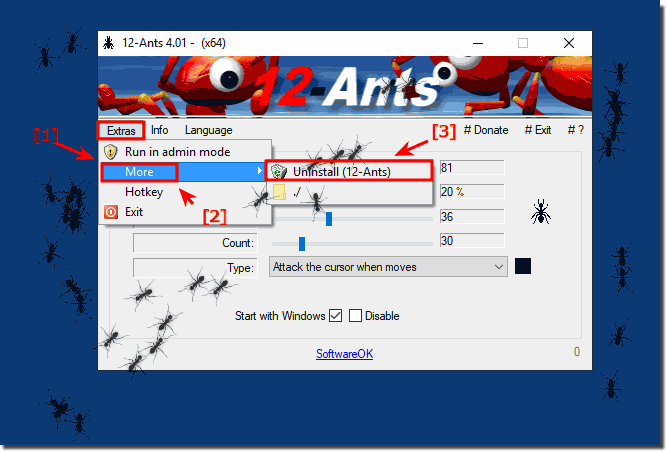It's easy to remove ants from your Windows 11, 10, ... etc. desktop PC, notebook, tablet or laptop!1.) How do I uninstall 12-Ants?Uninstall function via ► Main menu ► Extras ► More ► Uninstall (12-Ants)(... see Image-1 Point 1 to 3) OR: If 12-Ants is running, close the program 12-Ants! (... see Image-1 Point 4) Please uninstall regularly via ► Control Panel and ► Program and functions! Please also read this: Uninstalling installed programs in Windows 10, how can I ? Please always use ... the latest version of 12-Ants ! By default, 12-Ants.ini is created in the %APPDATA%/12-Ants folder. For portable use, please create or copy to the 12-Ants working directory of 12-Ants.ini. Or run a portable installation (portable_install)!
2.) Still problems with the insects on the desktop?What can I do if I still have problems with the bugs and insects on the desktop is a frequently asked question. Restart the Windows operating system, please perform a proper Windows reboot . If the problem with the ants persists on the desktop, repeat step 1: How do I uninstall 12-Ants ? If necessary, simply reinstall the program over the existing installation and repeat the instruction point 1: ►► How do I uninstall 12-Ants? 3.) What to do if you have problems with insects on your PC desktop?What can I do if I still have problems with insects on the desktop is a question I am often asked. Restart the Windows operating system, please restart Windows correctly . If the desktop bug problem persists, repeat step 1: How do I uninstall bugs ? If necessary, simply install the program again over the existing installation and repeat the instructions, point 1: ►► How do I uninstall insects? 3.) What to do if you have problems with insects on your PC desktop?If you find insects on your PC desktop, you should first try to determine the cause of the problem. Possible causes include: - Insects that entered the house through open windows or doors and settled on the desk. - Insects that have nested in the computer's vents. - Insects that have entered the house or apartment due to a pest infestation. If the insects have entered the house through open windows or doors, you should close them and remove the insects with a vacuum cleaner or insect spray. If the insects have nested in the computer's ventilation slots, you should clean them with a vacuum cleaner or a brush. It is important to turn off the computer and unplug it. If the insects have gotten inside due to a pest infestation in the house or apartment, you should hire a pest controller. Here are some specific tips on how to remove insects from your PC desktop: - Turn off and unplug the computer. - Open the computer case and remove the ventilation grilles. - Vacuum the ventilation slots with a vacuum cleaner. - Remove stubborn insects with a brush. - Clean the computer case with a soft, lint-free cloth. - Reassemble and connect the computer. To avoid an insect infestation in the future, you should take the following measures: - Close windows and doors when you leave the house. - Do not leave food or drinks on the desk. - Clean your computer regularly. - Use insect repellent indoors. FAQ 1: Updated on: 9 November 2023 17:27 |
| ||||||||||||||||||||||||||||||||||||||||||||||||||||||||||||||||||||||||||||