Of course, you can continue to use the digital clock on the new Microsoft Windows 11 desktop operating system!1.) ... Digital clock for the Windows 11 desktop!
|
| (Image-1) The digital clock on the MS Windows 11 desktop OS! |
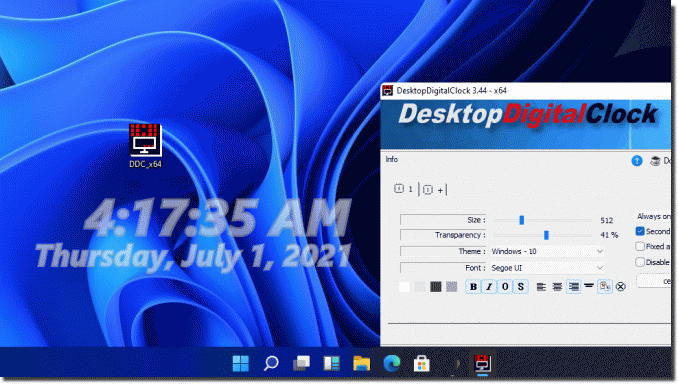 |
2.) Are there limitations in the digital clock on Windows 11?
However, it is advisable that users, before switching to Windows 11, learn about the peculiarities of this operating system. Although Windows 11 offers many advantages, there are also some changes that should be taken into account. In particular, the way Windows 11 works is different from Windows 10, and users may have to get used to some new features.
For example, there are differences in the taskbar and Start menu that can affect navigation and organization of applications and files. It's important to understand these changes before upgrading and consider how they might affect the way you work.
Overall, Windows 11 is a powerful operating system with many new features and improvements. Through thorough preparation and adjustment if necessary, users can ensure that they can use the digital clock and other applications smoothly on their Windows 11 desktop.
3.) Questions and answers about the digital clock for the Windows 11 desktop!
1. What are the advantages of the digital clock for the Windows 11 desktop?
The digital clock offers an aesthetic design, high performance, reliability and easy installation.
2. Is the digital clock compatible with Windows 11?
Yes, the digital clock is fully compatible with Windows 11.3
. How do I install the digital clock on my Windows 11 desktop?
Download the latest version of the digital clock and follow the installation instructions.
4. Are there any restrictions on using the Digital Clock on Windows 11?
No, there are no restrictions on using the digital clock on Windows 11.5
. What are the new features of the Digital Clock for Windows 11?
The latest version offers optimized performance, aesthetic design, and seamless integration with Windows 11.6
. How do I optimize the digital clock for Windows 11?
Make sure you're using the latest version of the digital clock, which has been optimized specifically for Windows 11.
7. What customization options does the digital clock for Windows 11 offer?
The digital clock offers various designs and customization options to customize it according to personal preferences.
8. Is the digital clock reliable on Windows 11?
Yes, the digital clock is very reliable and displays the time accurately.
9. What are the design options for the digital clock on Windows 11?
The digital clock offers different designs, colors, and customization options for background, font, and clock display.
10. How do I set up the digital clock on Windows 11 desktop?
Once installed, you can set up the digital clock by right-clicking on the desktop and selecting the customization options.
11. Does the digital clock work seamlessly with Windows 11?
Yes, the digital clock works seamlessly and integrates well with the Windows 11 operating system.
12. Can I customize the digital clock to match my Windows 11 appearance?
Yes, you can customize the digital clock to match your Windows 11 appearance for a consistent desktop aesthetic.
13. How up-to-date is the digital clock for Windows 11?
The digital clock is regularly updated to offer the latest features and improvements that are compatible with Windows 11.
14. What improvements does the digital clock bring to Windows 11?
The digital clock offers optimized performance, improved customization options, and seamless integration with the Windows 11 operating system.
15. Why should I use the latest digital clock for Windows 11?
The latest digital clock offers improved performance, reliability, and customization options for the best desktop experience on Windows 11.16
. Which one Have users had experience with the digital clock on Windows 11?
Users report a smooth experience with the digital clock on Windows 11 and praise its reliability and customizability.
17. Are there any differences between the digital clock on Windows 10 and Windows 11?
Yes, although the basic functions are similar, the digital clock has been optimized specifically for Windows 11 and may offer additional features and an improved design.
18. How do I change the digital clock design on Windows 11?
Right-click on the digital clock on your desktop, select "Customize," and then make your selection from the available design options.
19. What do I need to know before installing the digital clock on Windows 11?
Before installing, you should make sure that your system meets the minimum requirements and that you download the latest version of the digital clock.
20. Is the digital clock free to use on Windows 11?
Yes, the digital clock on Windows 11 is usually free to use, unless it's a special premium version with additional features.
21. What are the special features of the digital clock on Windows 11?
The digital clock on Windows 11 offers optimized performance, integration with the operating system, and a variety of customization options.
22. How accurate is the time of the digital clock on Windows 11?
The time indication of the digital clock on Windows 11 is usually very accurate and is based on the system timer of the operating system.
23. Is there a guide on how to install the digital clock on Windows 11?
Yes, most digital clocks for Windows 11 come with an installation guide that explains how to set them up step by step.
24. Can I customize the digital clock on Windows 11?
Yes, you can customize the digital clock on Windows 11 by changing the design, colors, and other customization options to your liking.
25. What are the features of the digital clock on Windows 11?
The digital clock on Windows 11 offers precise timekeeping, low resource consumption, optimized performance, and a user-friendly interface.
26. How do I update the digital clock on my Windows 11 desktop?
To update the digital clock on your Windows 11 desktop, check regularly for updates and, if necessary, perform the update using the appropriate option in the application.
27. What are the main benefits of the latest digital clock for Windows 11?
The main benefits of the latest digital clock for Windows 11 are optimized performance, improved customization options, seamless integration, and reliability.
28. Can the Digitaluhr on Windows 11?
Yes, the digital clock on Windows 11 can be personalized through customization options such as design, colors, and fonts.
29. What new features does the digital clock offer specifically for Windows 11?
The digital clock for Windows 11 may offer new features such as advanced customization options, integration with other Windows 11 features, and improved user interface.
30. How compatible is the digital clock with the new Windows 11?
The digital clock is fully compatible with the new Windows 11 and offers a seamless user experience.
31. Are there any limitations to the digital clock on Windows 11 desktop?
Usually, there are no limitations to the digital clock on the Windows 11 desktop, unless they are specific requirements or specifics of the particular application.
32. What do I need to know about the digital clock for Windows 11?
You should know that the digital clock for Windows 11 offers a practical and engaging way to display the time on your desktop, and it offers many customization options to suit your preferences.
33. How is the digital clock for Windows 11 different from previous versions?
The digital clock for Windows 11 has been optimized specifically for the new operating system and may offer improved performance, new features, and a more modern design compared to previous versions.
FAQ 10: Updated on: 1 June 2024 07:24
