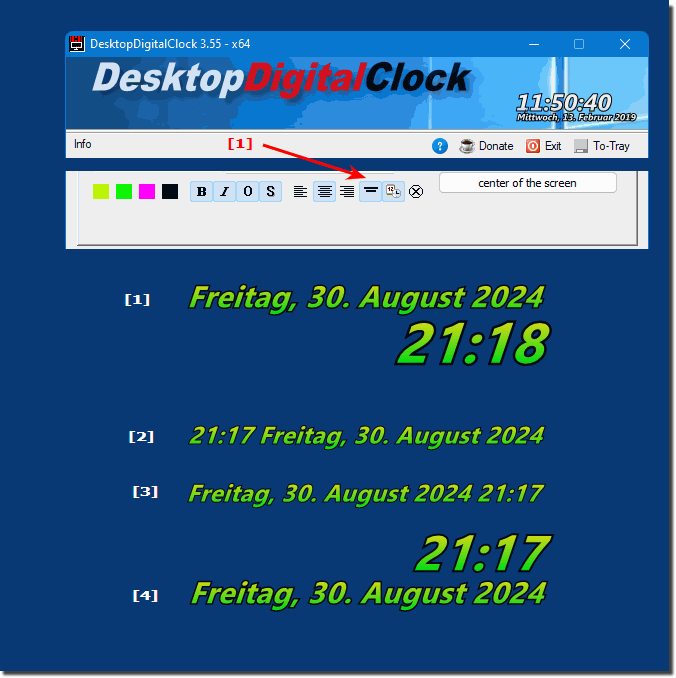Date and time side by side on the Windows desktop?
It's easy to align date and time side by side on Windows 12, 10, 11 or MS Server 2022, 2019 and other desktop versions, either alternatively right or left!
Once the Desktop Clock is open, you can customize the time and date display to suit your individual needs. This may vary depending on personal preferences and desktop layout.
2. Adjust the alignment as needed:
1. First click: = below:
2. Second click = Side by side clock left:
You can also arrange the time and date side by side, with the time displayed to the left of the date, to achieve a compact and clear display style.
3. Third click = Side by side - Clock Right:
You can also arrange the time and date side by side, with the time displayed to the right of the date, to achieve a compact and clear display style.
4. Fourth click = back to top:
Some users prefer to place the display at the top of the desktop so that it is immediately visible.
(Image-1) Date and time side by side on the Windows desktop?
FAQ 24: Updated on: 30 August 2024 19:11
Windows
You can now easily activate or deactivate the background color for the digital desktop clock under Windows 11, 10 and MS Server Contents: 1. Steps
Detailed user questions and answers about the digital desktop clock in Windows, divided into categories. The questions cover different Windows, "12", "11",
Detailed user questions and answers about the benefits of a digital desktop clock in Windows, divided into categories. Windows, 12, 11, 10, etc. User Questions
Detailed user questions and answers on the topic of who should not use the digital desktop clock in Windows, divided into 10 categories: Please use the:
Detailed user questions and answers on the topic of who should definitely use the digital desktop clock in Windows, divided into categories: Please use the:
You can turn off the desktop clock very simple the digital display of the month and of the month day and year Content: 1. Disable the date display
»» My question is not there in the FAQ
Asked questions on this answer:
How do I arrange the date and time on Windows 12?
How to move the time on MS Server 2019?
How to change time display on Windows 10?
How to change the alignment of the time and date on Windows 10?
How can I adjust the time display on MS Server 2025?
What are the options for adjusting the time and date on Windows 12?
How to adjust the time on Windows 12?
Is there a way to adjust the date and time on Windows 12?
How can I adjust the time and date on Windows 10?
How to adjust the display of the time on Windows 12?
How to change the date and time on MS Server 2022?
How do I arrange the date and time side by side on MS Server 2022?
How to make the date and time display side by side on MS Server 2019?
How do I change the date and time display on MS Server 2019?
How to adjust the time display on Windows 10?
How to set the date and time on MS Server 2025?
How to change position of date and time on MS Server 2022?
How to move the date and time display on Windows 10?
How do I adjust the date and time display on Windows 12?
How do I adjust the time and date on MS Server 2019?
How do I put the time on top on Windows 11?
How do I change the position of the date and time on Windows 10?
How to change the orientation of the time on Windows 11?
How do I adjust the time on MS Server 2022?
How to move the time on MS Server 2022?
How to adjust date and time display on Windows 12?
How to place date and time side by side on MS Server 2019?
How to adjust date and time display on MS Server 2025?
How do I arrange the time on MS Server 2019?
How to adjust the date and time on MS Server 2025?
How do I arrange the date and time display on MS Server 2025?
How to reset time on MS Server 2022?
How do I rearrange the time on Windows 11?
Can I display the date and time side by side on MS Server 2025?
How do I display the date and time side by side on Windows 10?
How do I set the date and time on MS Server 2022?
How do I change the display of the time and date on Windows 10?
How do I place the date and time side by side on Windows 11?
How to change time and date on Windows 10?
How to place the date and time on Windows 12?
How to move time and date on Windows 10?
Can I change the position of the time and date on Windows 11?
How do I place the date and time side by side on Windows 12?
How do I change the order of the time on Windows 12?
How to rearrange the date and time on Windows 11?
How to place time on MS Server 2019?
How to position the time and date on MS Server 2019?
How to change position of time on MS Server 2022?
How to arrange the time and date on Windows 10?
How to adjust time on MS Server 2019?
How can I adjust the date and time on MS Server 2022?
Can I change the date and time display on Windows 10?
How to move the date and time on MS Server 2022?
How can I rearrange the date and time on MS Server 2019?
How to change the orientation of the time on MS Server 2025?
How do I change the date and time display on Windows 11?
How to position the time on Windows 12?
How do I change the date and time display on Windows 10?
How do I change the arrangement of the date and time display on Windows 10?
How to place time on MS Server 2025?
How do I arrange the date and time display on Windows 11?
How do I adjust the time and date on Windows 10?
How can I display the date and time side by side on Windows 11?
How to change the date and time on Windows 12?
How can I change the date and time on MS Server 2025?
How do I display the date and time side by side on MS Server 2025?
How can I display the date and time side by side on MS Server 2022?
How can I move the date and time display on Windows 12?
How can I move the date and time display on Windows 11?
How do I move the date and time on Windows 11?
How to reset the date and time display on Windows 11?
How do I arrange the date and time side by side on Windows 12?
How can I change the date and time display on Windows 11?
How to place the date and time on Windows 11?
How to set the date and time correctly on MS Server 2022?
How do I set the time and date on MS Server 2022?
How to change the position of the date and time on Windows 11?
How can I adjust the date and time on MS Server 2019?
How to change the display of the date and time on MS Server 2019?
How to move date and time display on Windows 11?
How can I adjust the date and time display on Windows 10?
How to move the time and date on Windows 10?
Keywords: 2025, 2019, 2022, desktopdigitalclock, date, time, side, windows, 10, 11, 12, desktop, easy, align, server, other, versions, either, alternatively, right, left, Questions, Answers, Software