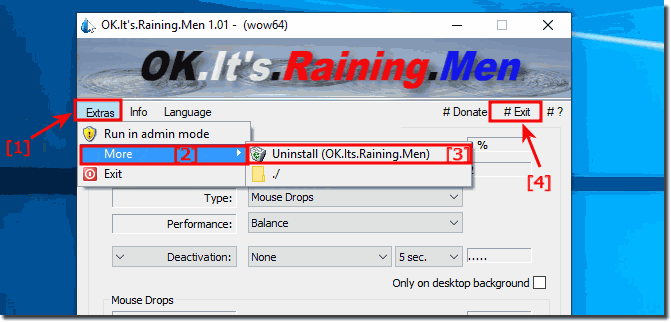It's easy to remove raindrops from your Windows desktop PC, notebook, tablet or laptop!1.) How do I uninstall OK.Its.Raining.Men?Uninstall function via ► Main menu ► Extras ► More ► Uninstall (OK.Its.Raining.Men)(... see Image-1 Point 1 to 3) OR: If OK.Its.Raining.Men is running, close the program OK.Its.Raining.Men! (... see Image-1 Point 4) Please uninstall regularly via ► Control Panel and ► Program and functions! Please also read this: Uninstalling installed programs in Windows 10, how can I ? Please always use ... the latest version of OK.Its.Raining.Men ! By default, Delete.On.Reboot.ini is created in the %APPDATA%/OK.Its.Raining.Men folder. For portable use, please create or copy to the OK.Its.Raining.Men working directory of OK.Its.Raining.Men.ini. Or run a portable installation (portable_install)!
2.) Still problems with the raindrops on the desktop?What can I do if I still have problems with the raindrops on the desktop is a frequently asked question Restart the Windows operating system, please perform a proper Windows reboot . If the problem with the raindrops persists on the desktop, repeat step 1: How do I uninstall OK.Its.Raining.Men ? If necessary, simply reinstall the program over the existing installation and repeat the instruction point 1: ►► How do I uninstall OK.Its.Raining.Men? FAQ 2: Updated on: 12 July 2019 15:05 |
| |||||||||||||||||||||||||||||||||||||||||||||||||||||||||||||||||||||||||||||||||||||||||