The solution is very easy to adjust the maximum memory under Windows, it works from Windows 7 and Windows 11, 10, 8.1!Content: 1.) ... Set a limit for maximum used RAM memory on Windows!
|
| (Image-1) Customize the maximum memory under Windows! |
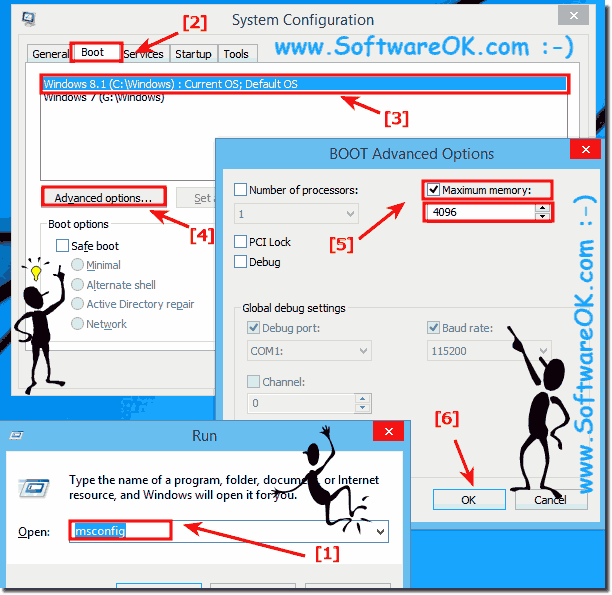 |
2.) Advantages and disadvantages of setting maximum RAM usage under Windows!
If you are unsure whether you should set the maximum RAM limit, it is best not to do so. When setting the maximum RAM limit, you should do so with caution. Start with a low limit and adjust if necessary.
If you are having problems with your computer's performance or stability, you should check the maximum RAM limit.
Improved Performance:
Setting the maximum RAM limit to the size of your physical RAM memory can improve your computer's performance. This is because Windows no longer needs to swap as much memory to the page file that resides on the hard drive. The page file is slower than physical RAM, so storing data on the hard drive can affect performance.
Increased Security:
Setting the maximum RAM limit to the size of your physical RAM memory can increase the security of your computer. This is because there is less memory available on the hard drive for attackers to access.
Disadvantages:
Reduced stability:
Setting the maximum RAM limit too low can reduce the stability of your computer. This is because Windows does not have enough RAM to support all running applications and processes. This can lead to crashes and other problems.
Increased disk space consumption:
Setting the maximum RAM limit to more than the size of your physical RAM memory may increase disk space consumption. This is because Windows needs to swap out the excess memory to the page file.
Whether it makes sense to set the maximum RAM limit under Windows depends on individual needs and requirements. If you have a computer with little RAM, setting a limit can improve performance. If you have a computer with a lot of RAM, there is usually no need to set a limit.
The recommended maximum RAM limit depends on the amount of RAM your computer has. For a computer with 8GB of RAM, there is usually no need to set a limit. For a computer with 16GB of RAM, a limit of 32GB may make sense. For a computer with 32GB of RAM or more, a limit of 64GB or more may make sense.
FAQ 12: Updated on: 24 October 2023 05:31
