You can find the Disk Manager also in the Windows-10/11 Computer Management, the solution is also for MS Server OS to do related tasks such as creating and formatting of partitions and disk volume!1.) ... Desktop shortcut for Computer Management!
|
| (Image-2) Computer Management Desktop shortcut for Windows! |
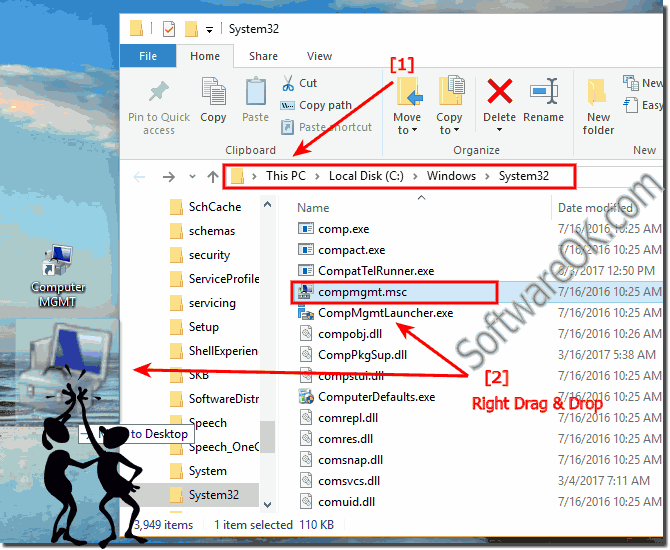 |
2.) Find the Disk Manager in the Windows-10 Computer Management!
You can find the Windows 10 Computer Management and Disk Manager in:Control Panel\All Control Panel Items\Administrative Tools
Or simple start the compmgmt.msc about the Windows RUN and enter. (... see Image-1 Arrow-1 and 2)
Select in the Tree-View on the left site of the Windows 10 Computer Management ► Storage ► Disk Management
(... see Image-2 Arrow-3)
| (Image-2) Disk Manager in the Computer Management! |
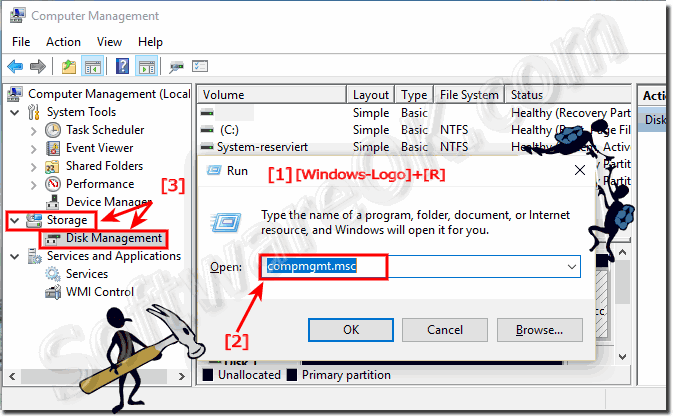 |
Please use the Windows 10 Disk Management to perform disk related tasks such as creating and formatting partitions and volumes, and assigning drive letters. In addition, you can use the DiskPart command, along with other command-line tools, to perform Disk Management tasks.
See also: ►► How to create a virtual hard disk on Windows 8, 8.1 and Win 10 (VHD)?
3.) More tips and links on the subject of administration and Co. on MS Windows 10 / 11 OS!
Data and disk management are important points on all Windows desktop and/or MS server operating systems when it comes to changing various disk settings on the system. It is all the more important to know them. Here you will find further links and tips on the topic that could help you!Simply click through and get information:
►► Command line to change the drive label of a drive
►► Securely erase data from hard drives with DiskPart via command prompt!
►► Format via the Windows command prompt (11, 10, 8.1, 7)!
►► Where are other Windows 10 functions, how can you activate them?
►► Find and start Windows 10 / 11 Accessories Management!
►► How can I test another partition or drive!
►► The passive ejection of external hard drives and drives!
►► Open administration or administrative tools in Windows-10/11!
FAQ 195: Updated on: 25 August 2023 14:02
