If you want the directory structure to automatically expand to the open folder, you only have to activate it in Windows 11 Explorer!1.) ... The auto expand of the folder on the current MS Windows 11 OS!
|
| (Image-1) Automatically expand directory structure in Windows 11 Explorer! |
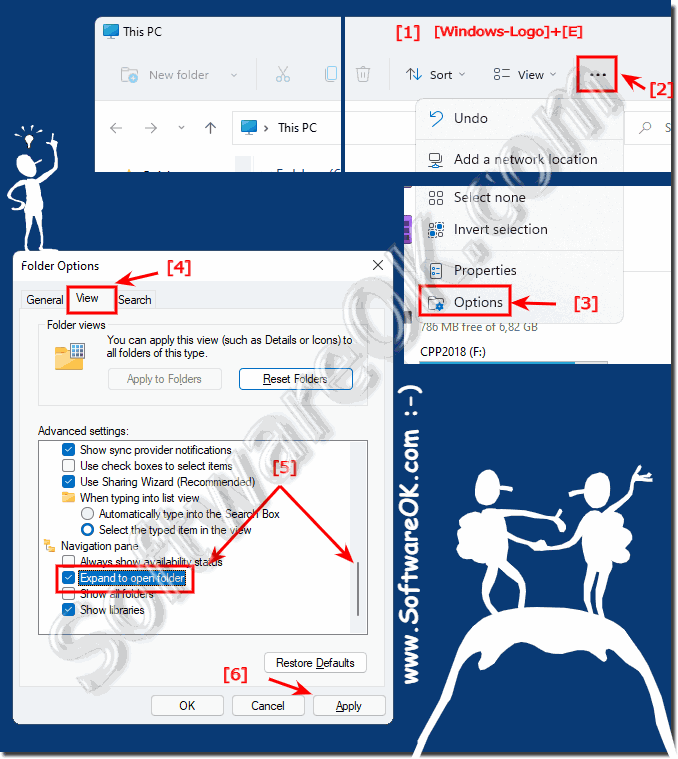 |
2.) What should I watch out for when automatically unfolding under Windows 11!
With some network drives and FTP folders, working in MS File Explorer is a bit slower, but that is not that bad. Opening the folder in the directory tree takes time, but it is also practical at the same time!
If you want to adjust it in the registry, this is also possible!
1. ►► Open the Registry Editor as always
2. Open the registry folder
Computer\HKEY_CURRENT_USER\Software\Microsoft\Windows\CurrentVersion\Explorer\Advanced
3. Simply set the registry value NavPaneExpandToCurrentFolder to "1"
| (Image-2) Directory structure Auto Expand under Windows-11 Explorer! |
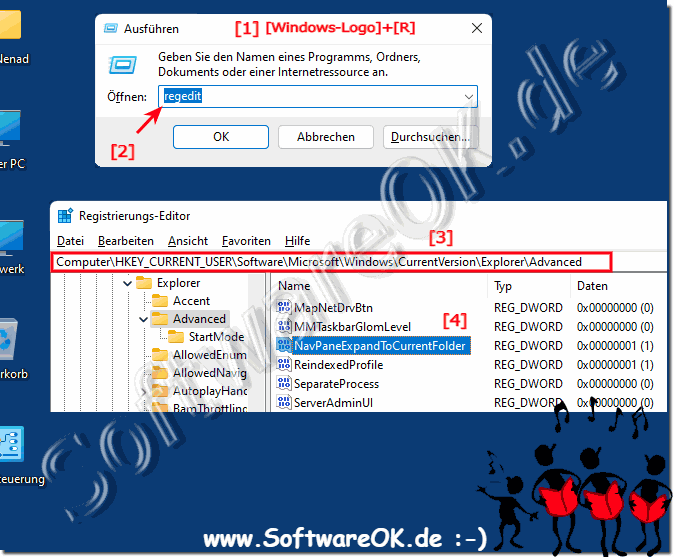 |
3.) ... More automation and tips under Windows OS!
Things that happen automatically are useful, especially when they happen when you expect them to, not only on Windows 11 but on all MS Windows desktop and server operating systems! Here you will find more links and tips on the subject of automation and co. that can help you!
►► Difference autorun and autostart?
►► Automatically log in under Windows 11 / Autologin?
►► Why hide the Windows mouse pointer or cursor automatically?
►► The Automation for Windows category on Software OK!
►► Can I continue to use my mouse cursors hide tool on MS Windows!
►► How can I enable/use auto-save to save desktop icon position?
►► Does the Energy Efficiency Improvement Tool work on MS Windows 11?
Task Scheduler is a tool built into Windows that allows you to automate tasks. You can set tasks to run at a specific time, repeat, or be triggered by an event. You can use scripts to automate complex tasks. Scripts can be written in a variety of languages including PowerShell, VBScript and Python. There are a number of software tools you can use to automate Windows tasks. These tools typically offer a wider range of features than Task Scheduler and can automate more complex tasks.
FAQ 116: Updated on: 9 October 2023 19:52
