If a printer is no longer available or whatever, consider removing a Windows 11 printer!Unnecessary ballast on the Windows 11 computer makes the system sluggish in the long run, so even small relief makes sense in the long term. Contents: 1.) ... Quickly remove printers under Windows 11!
|
| (Image-1) Remove printer on windows 11? |
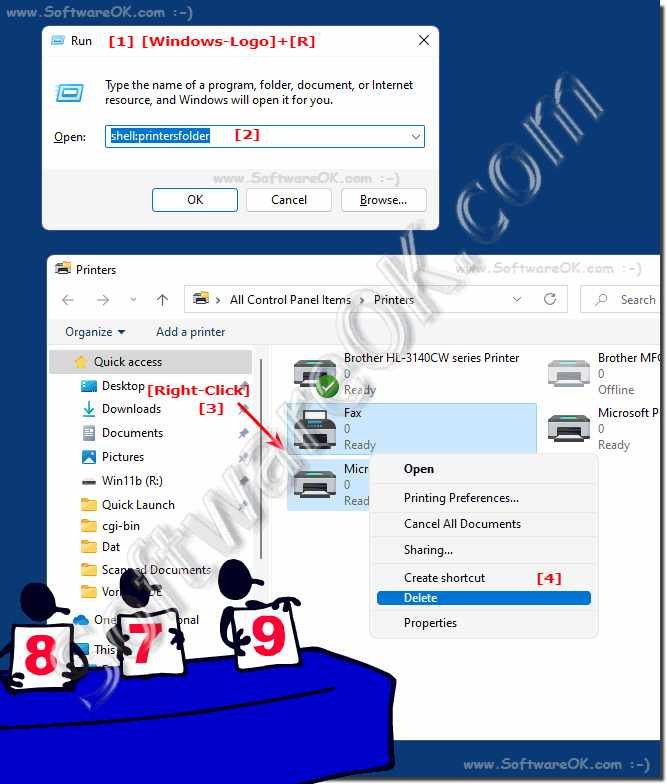 |
2.) More tips for printers and co. on MS Windows OS!
Printers and Co. are the most important peripherals / output devices under MS Windows OS under all operating systems, here are more tips that might be interesting for you!Just click through and get informed:
►► Get old printers working in Windows 10 and 11!
►► Is it possible to set PDF as the default printer for Windows 11?
►► Virtual printer Windows 11?
►► Remove a printer command line in PowerShell?
Removing printers on Windows 11 is a simple process, after selecting the printer you will see the Remove Printer option. Windows 11 will now remove the selected printer and delete it from the list of installed printers. That's it! Your selected printer should now be removed from your Windows 11 computer. Please note that you need administrative rights to remove printers as this requires changes to system settings.
1. Administrator permissions:
Make sure you have administrative permissions to remove a printer. Some printers require administrator rights for this action.
2. Impact on other users:
If the printer is shared with other users on the network, inform them of the impending removal of the printer. Otherwise, they may suddenly lose access to the printer, which can disrupt their workflow.
3. Uninstalling Drivers and Software:
Some printers require special drivers or software associated with the printer. Make sure to uninstall all associated drivers and software components to avoid possible conflicts or problems.
4. Reinstall the printer:
After a printer is removed, you may need to reinstall it if you want to continue using it. Make sure you have the appropriate installation files or drivers to set up the printer again.
5. Checking shares and network connections:
If the printer is shared over the network, check that all network connections have been properly removed. This can help prevent network problems and ensure that the printer is no longer available on the network.
6. Restart the system:
After the printer is removed, it may be helpful to restart the system to ensure that all changes take effect and that no remaining processes or services continue to affect the printer.
By keeping these additional tips in mind, you can ensure that removing a printer in Windows goes smoothly and avoids potential problems.
FAQ 223: Updated on: 10 April 2024 21:04
