The solution is simple to customize the short Image Tool-Tips on Removable Driver for File-Manager Q-Dir and MS-Explorer!This solution in not only for Windows 7 but also for Windows 8, 8.1 and XP! For MS-Explorer and other shell based file manager like Q-Dir! It comes to this image files ToolTip problem, on slow USB drives and SD cards. Content: 1.) ... Default Short Tool-Tip in Windows!
|
| (Image-1) To short Image Tool-Tips on Removable Driver on Windows! |
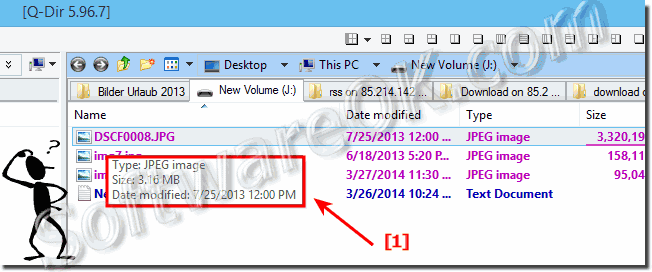 |
2.) Customized Tool-Tip in Windows for images!
| (Image-2) Customize Image Tool-Tips for Removable Driver (USB,SD-CARDS)! |
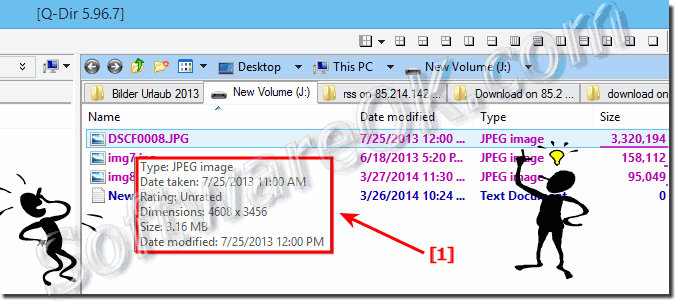 |
3.) The Solution to customize the image Tool-Tips in Windows!
Please change the following registry value in Windows! (... see Image-3 Arrow-1 and 2)[HKEY_CLASSES_ROOT\SystemFileAssociations\image] "InfoTip"="prop:Type;WhenTaken;System.Rating;Dimensions;System.Size;System.DateModified;" "QuickTip"="prop:Type;WhenTaken;System.Rating;Dimensions;System.Size;System.DateModified;"
I've prepared this here to download the Reg-Script for Windows Registry Editor:
... ToolTip-and-Statustex-4-image.zip
Please download it an run (via Double-Click) the Image Tool-Tips Registry-Script!
(... see Image-4 Arrow-1)
| (Image-3) Longer Image Tool-Tips on Removable Driver for all Windows OS! |
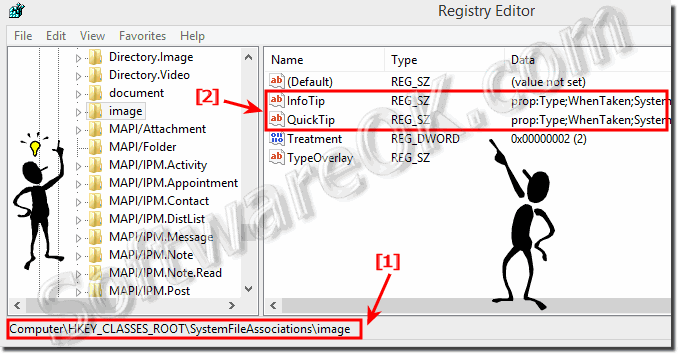 |
| (Image-4) To short Image Tool-Tips on Removable Driver Registry-Script! |
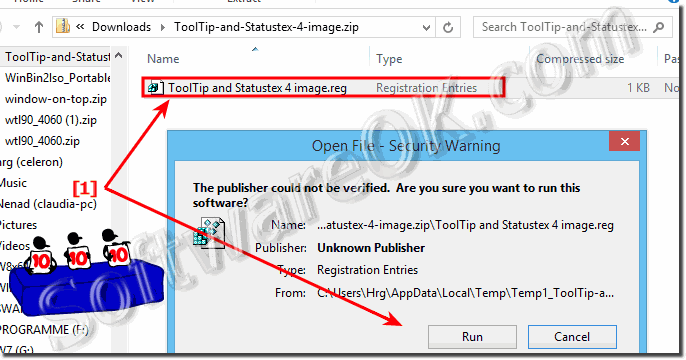 |
FAQ 99: Updated on: 2 June 2022 19:08
