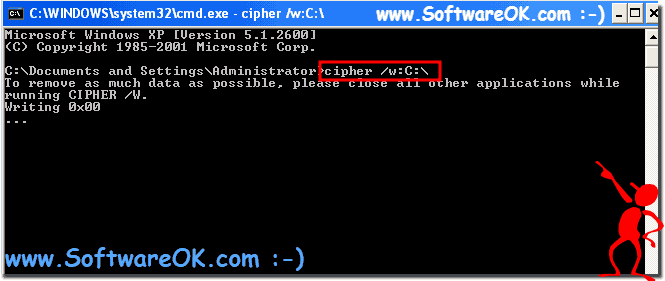The solution is simple to Delete and Overwrite files and folder permanently in Windows 11, 10, ... and MS Server OS!Please feel free and use cipher for this! cipher /w:C:\ HOT TIP: ►►► ... BlankAndSecure
The help file for CIPHER!Microsoft Windows [Version 10.0.22000.132] (c) Microsoft Corporation. All rights reserved. C:\Documents and Settings\Administrator\Desktop>cipher /? Displays or alters the encryption of directories [files] on NTFS partitions. CIPHER [/E | /D] [/S:directory] [/A] [/I] [/F] [/Q] [/H] [pathname [...]] CIPHER /K CIPHER /R:filename CIPHER /U [/N] CIPHER /W:directory CIPHER /X[:efsfile] [filename] /A Operates on files as well as directories. The encrypted file could become decrypted when it is modified if the parent directory is not encrypted. It is recommended that you encrypt the file and the parent directory. /D Decrypts the specified directories. Directories will be marked so that files added afterward will not be encrypted. /E Encrypts the specified directories. Directories will be marked so that files added afterward will be encrypted. /F Forces the encryption operation on all specified objects, even those which are already encrypted. Already-encrypted objects are skipped by default. /H Displays files with the hidden or system attributes. These files are omitted by default. /I Continues performing the specified operation even after errors have occurred. By default, CIPHER stops when an error is encountered. /K Creates new file encryption key for the user running CIPHER. If this option is chosen, all the other options will be ignored. /N This option only works with /U. This will prevent keys being updated. This is used to find all the encrypted files on the local drives. /Q Reports only the most essential information. /R Generates an EFS recovery agent key and certificate, then writes them to a .PFX file (containing certificate and private key) and a .CER file (containing only the certificate). An administrator may add the contents of the .CER to the EFS recovery policy to create the recovery agent for users, and import the .PFX to recover individual files. /S Performs the specified operation on directories in the given directory and all subdirectories. /U Tries to touch all the encrypted files on local drives. This will update user's file encryption key or recovery agent's key to the current ones if they are changed. This option does not work with other options except /N. /W Removes data from available unused disk space on the entire volume. If this option is chosen, all other options are ignored. The directory specified can be anywhere in a local volume. If it is a mount point or points to a directory in another volume, the data on that volume will be removed. /X Backup EFS certificate and keys into file filename. If efsfile is provided, the current user's certificate(s) used to encrypt the file will be backed up. Otherwise, the user's current EFS certificate and keys will be backed up. directory A directory path. filename A filename without extensions. pathname Specifies a pattern, file or directory. efsfile An encrypted file path. Used without parameters, CIPHER displays the encryption state of the current directory and any files it contains. You may use multiple directory names and wildcards. You must put spaces between multiple parameters. C:\Documents and Settings\Administrator\Desktop> This example to to Delete and Overwrite files for ever via Command Prompt ergo cmd.exe is suitable for Microsoft Windows OS in example for Windows 11, 10 , 8.1, 8, 7: Pro, Home, Enterprise, Basic, Premium, Professional, Starter, Ultimate, Windows-Server 2019, 2016, 2012 and is a very useful file erase feature. FAQ 3: Updated on: 26 August 2023 09:23 |
| |||||||||||||||||||||||||||||||||||||||||||||||||||||||||||||||||||||||||||