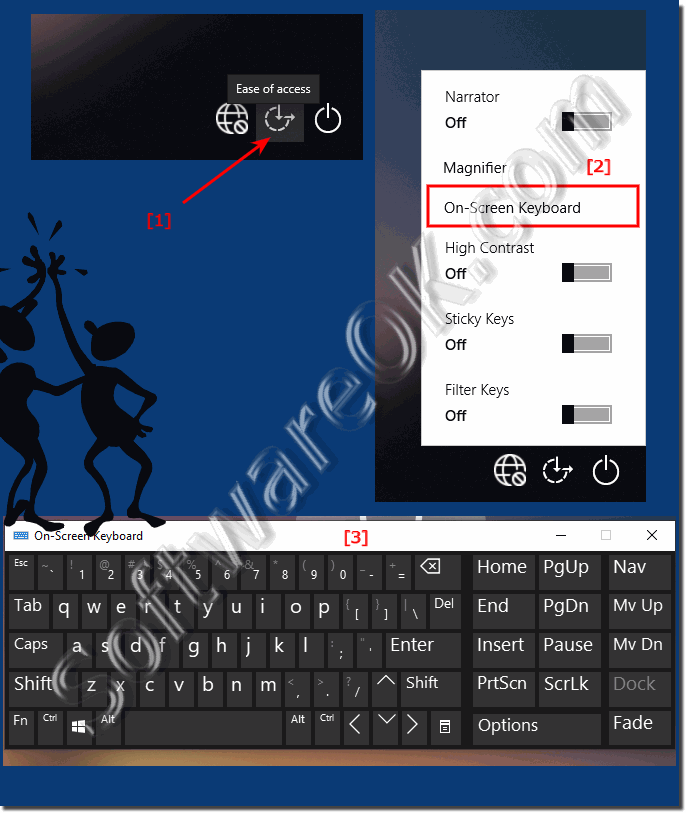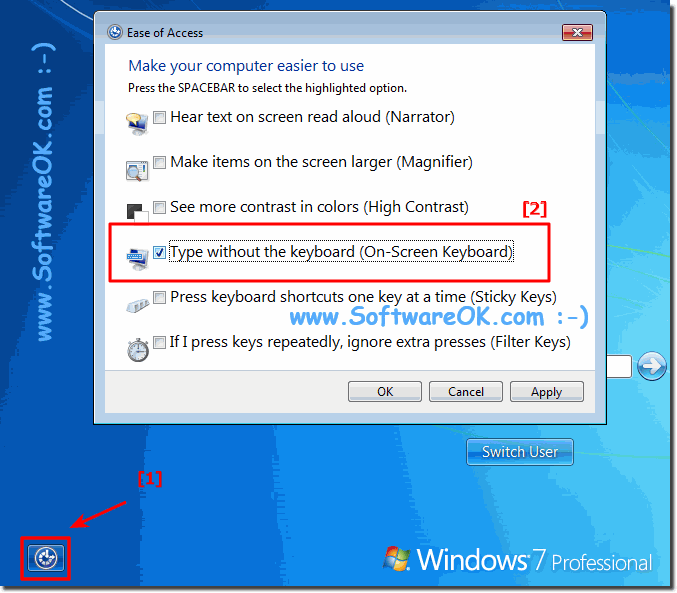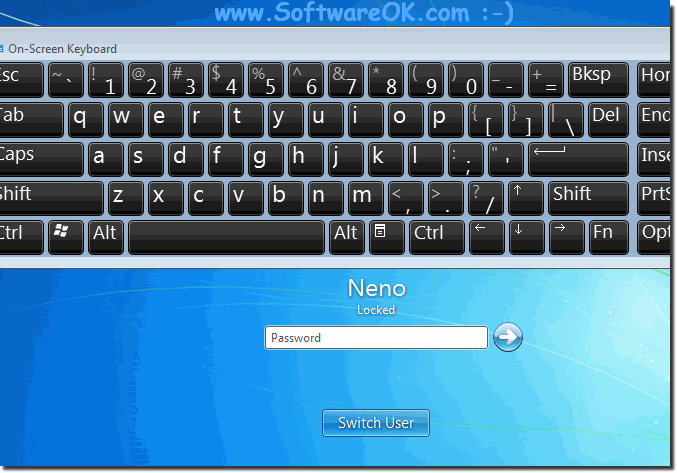|
On screen keyboard at logon (login) in windows 10, 8.1, 7, log in without keyboard?
| | |
 The main differences in the Win-7 editions Windows-7 Home Basic Windows-7 Home Premium, Windows-7 Professional and Windows-7 Ultimate c Microsoft Here  Simple solution to start the Windows 7 cmd.exe in administrator admin mode  Auto Login to Windows-7 without entering a password is possible on Win-7 Please start the cmd.exe in administrative mode  Is easy in MS Windows-7 to change DEP Data Execution Prevention settings to protect your Windows-7 PC from apps and programs, that use memory in potentially  To Enable or Disable Remote Assistance connections to Windows-7 Coputer please open the "System Properties" Image-1 Open System Windows 7 1. Please open  Here is the solution to enable or disable the folders size Tool-Tips in Windows-7 or Window 8.1 Folder Size It is really easy to enable the folder size  This is not possible in new Windows-7 Explorer But Some external file manager, like the famous Quad-Explorer Q-Dir has this feature | |
»» My question is not there in the FAQ |
|
|
|
|
|
| |
|
|
|
| Asked questions on this answer: |
|
|
- How to virtual keyboard windows password?
- How to type password without keyboard, how to bring up home screen keyboard on logoff pc?
- How to activated virtual keyboard on windows 10, 8.1 and 7 while entering password?
- Windows home server activate on screen keyboard logon?
- What can i do to typ computr psward without keyboard?
- How to open virtual keyboard on password time on lapy?
- How to open the on screen keyboard in the windows 10, 8.1 and 7 log in screen?
- How is it possible to enter a login password on Windows-7 without a keyboard?
- Does window 7 have onscreen keyboard when pasword?
- Disable change keyboard logon screen windows 10, 8.1 and 7 ?
- How to open on screen keyboard in password inputing windows 10, 8.1 and 7 ?
- Window 7 on screen keyboard does not appear on logon screen?
- FREE ON SCREEN keyboard for windows ON EVG7 TABLET?
- Onscreen keyboard shows up when system is logged in?
- How to use virtual keyboard in pc to enter password?
- Visual keyboard windows 10, 8.1 and 7 automatically at start computer?
- How to open on screen keyboard on windows 10, 8.1 and 7 at login screen?
- How to take virtual keyboard without logging in into computertt system?
- How to type a password into windows without a keyboard?
- How to activate screen keybord after login in win 7 ultimate?
- Can't open on screen keyboard at windows login?
- How to stop the keyboard popup on opening in windows 10, 8.1 and 7 ?
- How to select virtual key board for sony vaio to enter password?
- How to put the virtual keyboard on the logon of windows 10, 8.1 and 7 ?
- Windows sign in no keyboard to enter password?
- How to switch to british keyboard mode in windows 10, 8.1 and 7 login?
- How to use android as keyboard at win login screen?
- How to use PC while typing password without keyboard?
- Enter windows password without keyboard and using on screen keyboard for login windows 10, 8.1 and 7 ?
- Onscreen keyboard starts when i log in how to turn it off?
- How to turn on the on screen keyboard from sogn in screen?
- How can get get onscreen keyboard to show on my passworded laptop?
- Turn on, o nscreen keyboard on login screen for windows 8?
- How to open virtual keyboard while giving user name password?
- Login to windows 10, 8.1 and 7 without password at login screen?
- How to disable virtual keyboard on startup of windows 10, 8.1 and 7 ?
- How to use onscreen keyboard while typing password?
- On screen keyboard opens every time i log into windows 10, 8.1 and 7 ?
- How to switch off on-screen keyboard when i log in for windows 10, 8.1 and 7 ?
- How to start on screen keyboard on lock screen in windows 10, 8.1 and 7 ?
- How to bypass windows 10, 8.1 and 7 login screen with no keyboard and using command prompt?
- How to enable logon screen during startup in windows 10, 8.1 and 7 ?
- Shortcut to stop direct keyboard on windows login screen?
- How to generate onscreen keyboard to type windows password?
- How to put on screen keyboard to windows loging?
- How change wndows 7 password without keyboard?
- windows 10, 8.1 and 7 logon screen how to choose user using keyword?
- How to open virtual keyboard during login in windows7?
- On screen keyboard disappears after logoff windows 10, 8.1 and 7 ?
- How to load on screen keyboard during system booting?
- Command Key to Boot Windows to an Other Login or Admin Login?
- How to login in windows 10, 8.1 and 7 with on screen keyboard?
- How to log someone out of windows with the keyboard?
- How to disable on screen keyboard windows 10, 8.1 and 7 at login?
- How to use virtual keyboard at startup on vaio laptop?
- How to remove the start on screen keyboard picture on the window when the security password is enter?
- Cara buka keyboard virtual saat laptop terpassword?
- Touch Keyboard from Appearing at Login?
- How to enable on screen keyboard to enter laptop password?
- How to enable onscreen keyboard in windows7 when password screen?
- How to get on screen keyboard before login?
- How to use onscreen keyboard to enter my password on my laptop?
- How to enable onscreen keybord without a keyboard in windows?
- How to turn off virtual keyboard after start in win seven?
- How to access the on screen keyboard in windows 10, 8.1 and 7 to type in the password?
- How to disable on screen keyboard in win 7 logon?
- Activating onscreen keyboard to onput password?
- Is it possible in new windows seven to login without keyboard?
- Login on screen keyboard windows 10, 8.1 and 7 how to bypass windows 10, 8.1 and 7 login screen with no keyboard?
- Remove virtual login keyboard on windows 8.1 startup screen?
- Stop windows from always launching on screen keyboard?
- How to enter login password in Windows 8.1 by on screen keyboard?
- On screen embedded login keyboard windows 10, 8.1 and 7 ?
- Hiw to start on screen kyeboard in windows 10, 8.1 and 7 during entrng password?
- How to get virtual keyboard on login screen windows 10, 8.1 and 7 ?
- How to disable windows on screen keyboard in win 7?
- How to start onboard keyboard on my laptop oj login screen?
- Enable virtual keyboard windows while login?
- windows 10, 8.1 and 7 screen keyboard always on when login?
- How to type computer without keyboard on profile login?
- How to stop on screen keyboard on startup windows 10, 8.1 and 7 ?
- Entering window password without a keyboard?
- Can I starting windows 10, 8.1 and 7 without keyboard i need to enter safe mode in order to login as an Administrator?
- How to bring up onscreen keyboard in the password area?
- How to open onscreen keyboard in windows 10, 8.1 and 7 lock screen?
- How to enable on screen keyboard windows 10, 8.1 and 7 login screen?
- windows 10, 8.1 and 7 display on screen keyboard at prompt?
- How to open a virtual keyboard on windows 10, 8.1 and 7 without windows login?
- Navigating at the login screen in windows 10, 8.1 and 7 with the keyboard?
- How to prevent on screen keyboard in win 7 ultimate login screen?
- How to revove on screen keyboard at start up windows 10, 8.1 and 7 ?
- Automatically start on screen keyboard at logon for windows 10, 8.1 and 7 ?
- How to remove the keyboard from welcome screen on windows vista?
- How to disable the keyboard in computer without any software?
- Stop windows 10, 8.1 and 7 virtual keyboard from loading after login?
- Enter password without keyboard at logon screen?
- Disable the on screen software keyboard on windows 10, 8.1 and 7 login screen?
- What to do to enable on screen key board while booting?
- How do I activate my onscreen keyboard during computer startup on windows 10, 8.1 and 7 ?
- How to remove the onscreen keyboard in win 7 at log in?
- Using the virtual keyboard to enter password on windows 10, 8.1 and 7 ?
- How to turn off on screen keyboard in windows 10, 8.1 and 7 on logon?
- How to use on screen keyboard for entering pasword to login?
- How to login in with windows 10, 8.1 and 7 ultimate screen keyboard?
- On screen keyboard appears on startup windows 10, 8.1 and 7 ?
- Help, how can I log on without a keyboard on Windows-7?
- How to use onscreen keyboard to enye password onlock screen in windows 10?
- How to open virtual keyboard to enter password windows 10, 8.1 and 7 ?
|
|
Keywords: windows, seven, screen, keyboard, logon, login, win7, without, boot, startup, lock, switch, Questions, Answers, Software
|