The ms-settings:storagerecommendations feature is a deeper system component in Windows 10 und 11 Settings that opens the Storage Recommendations panel.
This panel allows users to get an overview of storage optimization suggestions, such as deleting temporary files, unused apps, or other memory hogs to free up space on the hard drive. This feature is especially recommended for systems with limited storage space or to efficiently manage large amounts of data.
1. ms-settings:storagerecommendations
2. Availability under Windows
3. Other useful commands in the Windows settings
1. The Command ms-settings:storagerecommendations
1. Press Windows R to open the input field.2. Enter the command ms-settings:storagerecommendations to continue.
(Additionally, use the command for a desktop shortcut.)
3. Click OK or press [Enter] to complete the operation.
(... see Image-1 Point 1 to 3)
You now have the option to access the settings described above in your Windows 10, 11 or 12.
This solves the following questions and problems.
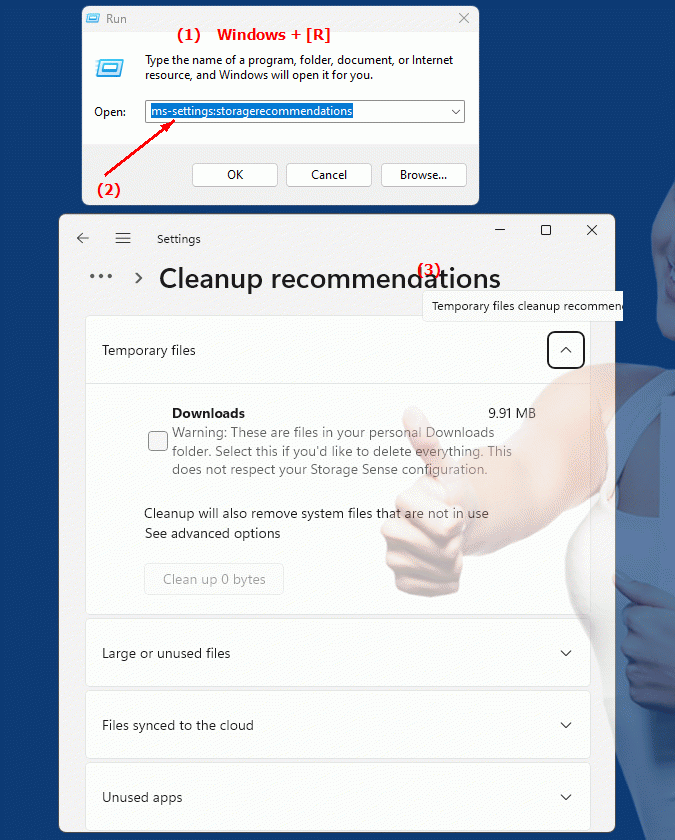
1b. This solves the following questions and problems.
How do I open the Storage Recommendations window using commands or menus in Windows?What are the benefits of configuring storage recommendations in Windows Settings?
How can I tell if a change in the storage recommendations settings has already been applied?
What kind of files and apps are recommended in the Storage Recommendations section to free up space?
Is it possible to disable or restrict deletion of recommended items if they are not needed?
How important is it to regularly review and adjust storage recommendations to ensure that the system is always functioning optimally?
2. Available in Windows 10, 11, 12 and the corresponding build numbers!
Availability of storage recommendations (“ms-settings:storagerecommendations”) in different Windows versions and build numbers:
1. Windows 10:
- Availability:
The Storage Recommendations feature was first introduced in Windows 10 with Windows 10 version 1903 (May 2019 Update). Starting with this version, users can access storage management recommendations by using the ms-settings:storagerecommendations command.
- Build number:
Introduced starting with Build 18362 (version 1903). In this and later versions, storage recommendations are fully integrated. Windows 10 versions after 1903 have received continuous improvements to this feature.
- Features available in Windows 10:
- Suggestions for freeing up disk space by removing temporary files.
- Automated notifications for memory optimization, e.g. when memory is full.
- Detailed recommendations for deleting unnecessary system files, updates or downloaded files.
2. Windows 11:
- Availability:
In Windows 11, officially released in October 2021, ms-settings:storagerecommendations is a standard component of the new storage management and has been greatly improved, both in design and functionality. Here it is integrated into the advanced storage options.
- Build number:
The feature is available starting with Windows 11 Build 22000 (official initial release version).
- Features available in Windows 11:
- Improved storage space recommendations that update dynamically based on user activity.
- A more modern and clearer interface for storage recommendations.
- Integration of the "Storage Optimization" function, which automatically deletes files from the Recycle Bin or Downloads folder if they have not been used for a certain period of time.
- Manage large app data and not frequently used apps, which will be shown as recommendation to free up storage space.
- Enhanced features:
The Storage Recommendations user interface has been redesigned in Windows 11 and is seamlessly integrated into the new Windows 11 design language, making it easier to use.
3. Windows 12 (upcoming version):
- Availability:
Information on full implementation in Windows 12 is currently limited as Windows 12 has not been officially released at the time of writing. Based on current developments and preview versions (Insider Builds), Storage recommendations in Windows 12 are expected to continue to expand and improve.
- Build number:
The exact build numbers for Windows 12 have not yet been fully released, but it is assumed that the first Insider builds with the "ms-settings:storagerecommendations" feature will be available from Build 23000 (or higher).
- Expected features in Windows 12:
- Further improvements in AI-based storage recommendation management, which uses machine learning to make suggestions about which data and apps can be safely deleted.
- Improved integration with cloud services to move files directly to the cloud when local storage is running low.
- Presumably deeper links to security features such as automatic deletion of data in case of potential threats.
Summary:
- Windows 10:
Available starting with version 1903 (Build 18362). Memory recommendations were introduced as a basic memory management feature.
- Windows 11:
Available from Build 22000, with greatly improved design and new memory optimization features.
- Windows 12:
In future versions, the feature is likely to become even more powerful, especially through the use of AI and deeper cloud integration.
So, storage recommendations are a useful feature that has been continuously improved in newer versions of Windows to help users better manage storage space and run their computer more efficiently.
