Update on: 20 February 2025
Suitable for : Windows 11, Windows 10, 8.1, 7, ... , Server 2012-2025, 2022, x64, x32, x86
Suitable for : Windows 11, Windows 10, 8.1, 7, ... , Server 2012-2025, 2022, x64, x32, x86
Compare Fonts TTF OTF on Windows!
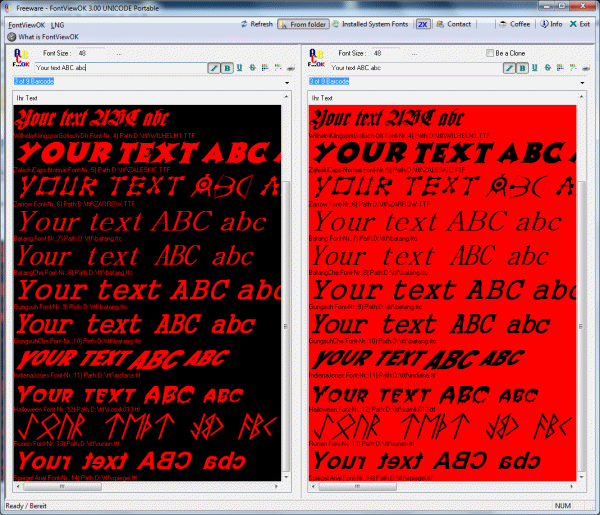 |
OpenType is an extension of the TrueType standard. A TrueType font also complies with the specifications of the OpenType standard and wherever OpenType fonts are supported, support for .TTF fonts is also provided.Info:
An OpenType font is always present if the font contains features that only exist in the OpenType specification but not in the TrueType specifications. These include, for example, a digital signature and OpenType features such as automatic ligatures. This screenshot with the clear dual font preview has been made under Windows 7, As you can see in the screenshot shot on Windows above, it is quite easy to visually compare fonts or typefaces for similarities or differences in this kind of presentation. However, you can easily apply and use this solution to compare fonts and types without any hesitation for fonts comparison even on previous and current versions of Microsoft Windows 10 operating systems, regardless of whether the different fonts on a simple Domestic Windows desktop PC must be compared or to go on the tablet, Surface Pro / Go, or even on the MS server operating system. It is a simple, yet effective tool to quickly and effectively scrutinize the fonts and typefaces, the font viewer was tested on various MS OS and successfully verified. Clear representation in FontViewOK Conclusion: Using the free FontViewOK tool in dual panel view provides an effective way to compare and analyze fonts or font types on different versions of Windows. Thanks to the clear display in the dual-panel view, FontViewOK provides a simple and intuitive way to visually compare fonts. This is particularly useful for designers, typographers, and anyone who works with fonts on a regular basis. Comparing fonts for similarities or differences is made easier and more efficient with this tool. Another advantage of FontViewOK is its versatility and compatibility with various Windows operating systems. Whether on Windows 7 or Windows 10, on desktop PCs, tablets, Surface Pro/Go or server operating systems - this tool can be easily used on different platforms. FontViewOK offers a simple, yet extremely effective way to analyze fonts quickly and precisely. The successful verification on various MS operating systems underlines the reliability and functionality of this tool. Overall, FontViewOK is a valuable resource for anyone who works with fonts. It makes it easier to compare and analyze fonts, thereby contributing to efficiency and accuracy when designing texts and graphics. |
* Overview of all installed and not installed fonts on Windows 11, 10, ... OS!
# Images+ # Info+ # Thanks+
