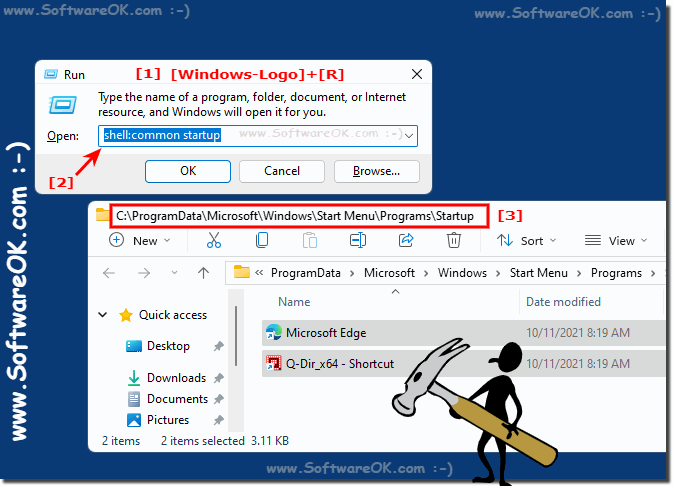Windows 10 and 11: shell:common startup!
The shell:common startup folder in Windows 10 and 11 is an useful folder on all Windows 10 / 11 Builds and Systems!
This is the startup folder for all users on Windows 10 the second name ergo full path name is:
%programdata%\Microsoft\Windows\Start Menu\Programs\Startup
Use this Windows 10 / 11 Folder to easy add
Programs that must be started at Windows 11, 10, ... Start
This a useful way to add the program to the Windows Auto Start and if the
"shell:common startup" folder is located!
See also: ►
Open the location of a Program in Windows 11 and 10 (path, folder)?
(Image-1) Windows 10: shell:common startup!
Updated on: 22 June 2022 00:55
Windows
Keywords: windows, 10, shell, common, startup, folder, useful, builds, systems
Similar information on the page
The shell:fonts folder in Windows 10 is a useful folder on all Windows 10 MS OS and Systems Configurations
The TEMP folder on Windows 11, 10, 8.1, .. %TMP% and MS Server is a important folder on the Operating Systems Content: 1. Open the TEMP folder
The startup folder in MS Windows 10 and 11 is a good way to auto start the programs with Windows 10 or 11, here is the solution how to find it 1.
The solution to enable the MS Windows 8 style Start Screen Menu in Windows 10, Home and Professional, is not in Windows 11 Anyone who has become
The solution to run the RAM Test on MS Windows 10 / 11 the fastest solution on all Microsofts Desktop, Mobile and Server OS The solution is simple and
Easy see the duration ergo the length of video files of a folder in the Microsofts Windows 11 and 10 system file explorer Dont use alternative Explorer
A Quick-Tip as solution to open all Printer Folder on Windows 11, 10, Desktop OS, Home and Pro Info: If you Installing your own printer is not rocket
11 # APPs # Beginner # Desktop # Download # Explorer # File-System # Folder # Hardware # Install # Internet # Media # Monitor # Network # Office # Power-Options # Printer # Quick-Tip # Registry # Search # Security # Settings # Shortcuts # Software # Sound # Store # System # Tips # Update # User #