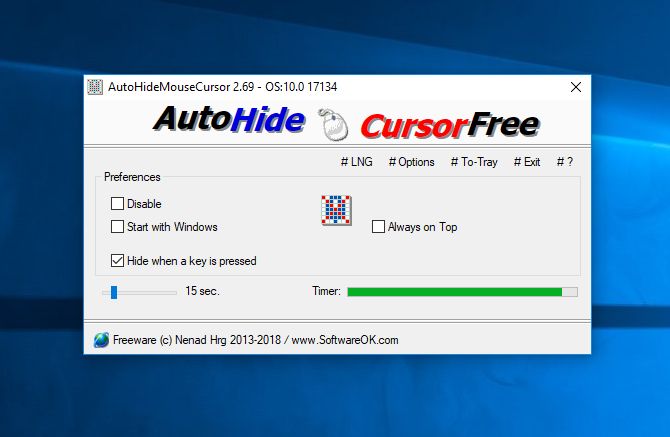Update on: 19 September 2024
Suitable for : Windows 11, Windows 10, 8.1, 7, ... , Server 2012-2025, 2022, x64, x32, x86
Suitable for : Windows 11, Windows 10, 8.1, 7, ... , Server 2012-2025, 2022, x64, x32, x86
String List AutoHideMouseCursor: Spanish
##=Spanish Español
TranslatorName=Carlos
... Switch to Spanish - Español
20=Preferencias
21=Iniciar con Windows
25=Desactivar
26=Opciones
27=Minimizar a la bandeja al cerrar Alt+F4
28=Iniciar minimizado en la bandeja
29=Iniciar oculto
30=Minimizar a la bandeja
31=Siempre visible
32=Esconder al cerrar
33=Esconder ahora
40=Donar
44=Temporizador:
45=seg.
47=A la bandeja
50=Salir
51=Esconder info
52=Para volver ejecuta el programa de nuevo
[Desinstalar]
112=Desinstalar
113=Actualización automática
114=¿Estás seguro?
115=Reiniciar
* Auto Hide the Mouse Cursor on MS Windows 11, 10, ... Desktop and Server OS!
# Info+ # Thanks+