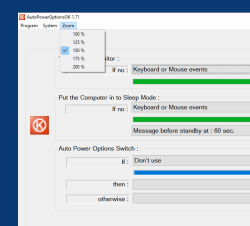Update on: 22 October 2024
Suitable for : Windows 11, Windows 10, 8.1, 7, ... , Server 2012-2025, 2022, x64, x32, x86
Suitable for : Windows 11, Windows 10, 8.1, 7, ... , Server 2012-2025, 2022, x64, x32, x86
String List AutoPowerOptionsOK: Chinese Traditional
##=Chinese Traditional 正體中文
TranslatorName=Danfong Hsieh
[Program]
10=程式
11=首頁
12=常見問題集
13=聯繫我們
14=授權
[System]
15=系統
16=電源選項
18=滑鼠耐受度
19=像素
20=AutoPowerOptionsOK
25=捐贈
32=開機時啟動
34=結束
35=取消(&C)
39=注意
40=資訊!
41=縮至系統匣
42=停用
[System2]
51=工作管理員
52=桌面
53=螢幕
54=逾時
56=設定
57=資訊
58=工具
[Zoom]
60=顯示比例
[Battery]
65=電池
66=剩餘
67=完全載入
68=滿
69=載入中
70=關閉螢幕
71=將電腦置於睡眠模式
72=自動電源選項開關
[PowerOff]
0079=電腦(&C)
0080=立刻 (強制)
0081=關機(&D)
0082=重新啟動(&R)
0083=登出(&L)
0084=休眠(&H)
0085=待機(&b)
0086=關閉螢幕
0090=正常
0091=鎖定電腦
0092=透過系統匣關閉功能
0093=關機
[Action]
100=若無
101=滑鼠動作
102=鍵盤動作
103=鍵盤或滑鼠動作
104=此電腦不支援省電狀態
105=不使用
106=鍵盤加上 Xbox 控制器和搖桿事件
107=滑鼠滾輪事件
108=秒。
109=分。
110=待機前的訊息
111=待機時間
112=確定
[Uninstall]
113=卸載
114=您確定嗎?
[PowerOptionsOK]
130=PowerOptionsOK
131=若
132=則
133=否則
[DIV]
240=#AP# 給您的提示!
241= 您好,\r\n \r\n 我找到了 #AP# 。 \r\n \r\n .....................................\r\n \r\n 網站: #IN#\r\n 下載: https://www.softwareok.com/?Download=#AP#\r\n
242=建議使用 #AP#
243=透過電子郵件發送 #AP#
* Auto power options adjustment, increase energy efficiency on MS Windows 11, 10, ...
# Info+ # Thanks+