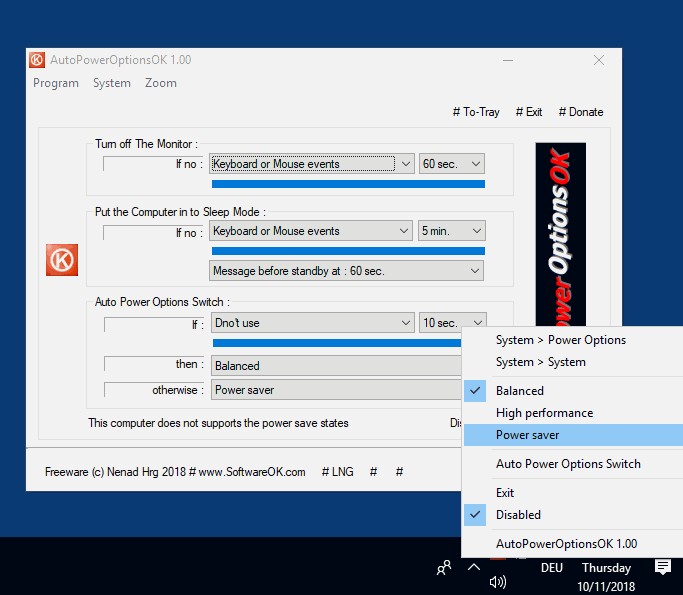Update on: 22 October 2024
Suitable for : Windows 11, Windows 10, 8.1, 7, ... , Server 2012-2025, 2022, x64, x32, x86
Suitable for : Windows 11, Windows 10, 8.1, 7, ... , Server 2012-2025, 2022, x64, x32, x86
String List AutoPowerOptionsOK: Romanian
##=Romanian Română
TranslatorName=Balkan MC
[Program]
10=Program
11=Pagina de pornire
12=Întrebări frecvente
13=Contact
14=Licență
[Sistem]
15=Sistem
16=Opțiuni de alimentare
18=Toleranta mouse-ului
19=Pixel
20=AutoPowerOptionsOK
25=Donează
32=Începeți cu Windows
34=Exit
35=Anulați
39=Atenție
40=Info!
41=To-Tray
42=Dezactivat
[Sistem2]
51=Task-Manager
52=Desktop
53=Monitor
54=Timeout
56=Configurare
57=Informații
58=Instrumente
[Zoom]
60=Zoom
70=Opriți monitorul
71=Puneți computerul în modul Sleep
72=Comutator opțiuni de alimentare automată
[Oprire]
0079=Computer
0080=Instantaneu (Forțat)
0081=Închideți
0082=Reporniți
0083=Deconectare
0084=Hibernare
0085=Standby
0086=Monitor Off
0090=Normal
0091=Blocați computerul
0092=Opțiuni de închidere prin tavă
0093=Închidere
[Acțiune]
100=Dacă nu
101=Evenimente mouse
102=Evenimente de la tastatură
103=Evenimente de la tastatură sau mouse
104=Acest computer nu acceptă stările de economisire a energiei
105=Nu folosiți
106=Tastatură plus controler Xbox și evenimente Joystick
107=Evenimente cu roata mouse-ului
108=sec.
109=min.
110=Mesaj înainte de așteptare la
111=Standby in
112=OK
[Dezinstalare]
113=Dezinstalare
114=Ești sigur?
[PowerOptionsOK]
130=PowerOptionsOK
131=Dacă
132=Atunci
133=Altfel
[DIV]
240=#AP# tip pentru U!
241=Bună ziua,\r\n\r\n am găsit #AP#.\r\n\r\n .....................................\r\n \ site web r\n: #IN#\r\n descărcare: http://www.softwareok.eu/?Download=#AP#\r\n
242=Recomanda #AP#
243=Trimite #AP# prin e-mail
* Auto power options adjustment, increase energy efficiency on MS Windows 11, 10, ...
# Info+ # Thanks+